-
Posts
7,092 -
Joined
-
Last visited
-
Days Won
12
Content Type
Profiles
Forums
Store
Articles
A20 Bugs
A21 Bugs
Events
Posts posted by SylenThunder
-
-
13 hours ago, Beelzybub said:
This is likely Survival Servers fault as the cause of the connection failing is the server ports not being correctly configured.
Survival Servers is one of the worst hosting services you can use. Not only are they sharing multiple systems on sub-standard hardware, but they constantly have issues with bandwidth limitations.
19 hours ago, Jugginator said:now deleting region files is not supported and will cause issues.
Can you clarify on this some? The only issue I'm aware of offhand is when you have mods that affect things like tree and vehicle respawns. Not the lost vehicle commands, but the things that change the items so that they come back after being destroyed.
0 -
Also, a bit dated, but still accurate in regard to how small changes to the system core can make a difference.
https://steamcommunity.com/app/251570/discussions/4/2247803885925802071/#c2247803885925903682
0 -
Voxel SI and enemy AI pathing is primarily managed on the CPU. The game is pretty well CPU-bound, and can be affected a lot by little things like clock speed, RAM speed, and drive I/O speeds.
I have a couple of articles on how this game differs from other games in the Support FAQ.
0 -
It's even more confusing because Steam doesn't have a designation for Alpha, and all of the versions you can choose from are in the "Betas" tab.
Each minor version is numbered a21.1 a21.2 a21.3 and so on. Major builds are a20 a21 a22 ect.
Each minor version has different builds. Basically each time TFP updates the client, there is a new build. Hence the build number. So a21.2 b14 is the 14th iteration of a21.2.
0 -
42 minutes ago, vox23 said:
I have some additional information. The server is starting and telnet still works, but I'm getting this error when I start the server with screen:
At the end it says "segmentation fault" and it might be some sort of Unity error?
Did you configure Swap? Has to be 8GB. Your first log shows you are using Ubuntu, which defaults to 2GB.
0 -
Doing that would have had no effect on the save at all. There is something else you did that caused it. Like using settime or something similar.
Moving thread to the Support forum, since it obviously doesn't belong in General Discussion for the Console release. Please look around before you post.
0 -
First exclude your client and save folder fully from security software. This is covered in detail in the Pinned Support FAQ thread.
Afterwards, validate the client files at least twice. MS Store is slightly better than Steam, but I still find that the first pass doesn't always get everything.
Then try again. Also try connecting to a different server, and see if you have the same issue, or if it behaves differently.
0 -
As beerfly implied earlier, did you ever even turn on the chunk reset feature? It isn't enabled by default, so if you didn't turn it on, that isn't related to what you are experiencing.
0 -
I have to say, you have one thing that I have seen in just about every similar report.
ALSA lib confmisc.c:855:(parse_card) cannot find card '0' ALSA lib conf.c:5178:(_snd_config_evaluate) function snd_func_card_inum returned error: No such file or directory ALSA lib confmisc.c:422:(snd_func_concat) error evaluating strings ALSA lib conf.c:5178:(_snd_config_evaluate) function snd_func_concat returned error: No such file or directory ALSA lib confmisc.c:1334:(snd_func_refer) error evaluating name ALSA lib conf.c:5178:(_snd_config_evaluate) function snd_func_refer returned error: No such file or directory ALSA lib conf.c:5701:(snd_config_expand) Evaluate error: No such file or directory ALSA lib pcm.c:2664:(snd_pcm_open_noupdate) Unknown PCM default FMOD failed to initialize the output device.: "Error initializing output device. " (60) Forced to initialize FMOD to to the device driver's system output rate 48000, this may impact performance and/or give inconsistent experiences compared to selected sample rate 48000 ALSA lib confmisc.c:855:(parse_card) cannot find card '0' ALSA lib conf.c:5178:(_snd_config_evaluate) function snd_func_card_inum returned error: No such file or directory ALSA lib confmisc.c:422:(snd_func_concat) error evaluating strings ALSA lib conf.c:5178:(_snd_config_evaluate) function snd_func_concat returned error: No such file or directory ALSA lib confmisc.c:1334:(snd_func_refer) error evaluating name ALSA lib conf.c:5178:(_snd_config_evaluate) function snd_func_refer returned error: No such file or directory ALSA lib conf.c:5701:(snd_config_expand) Evaluate error: No such file or directory ALSA lib pcm.c:2664:(snd_pcm_open_noupdate) Unknown PCM default FMOD failed to initialize the output device.: "Error initializing output device. " (60) FMOD initialized on nosound output
This is usually because of an audio device missing a driver, or one that doesn't have driver support in Linux. In early experimental testing, I ran into a very similar issue because of a Bluetooth driver problem. Tested that on both Ubuntu 20.04, 22.04, and Debian 10 and 11.
Basically, the server is up; but because the system is looping in trying to initialize the device, it isn't able to handle the network traffic data.
The fix I performed on my test system was to disable the device in UEFI/BIOS, and remove it from the system hardware list in Linux.
0 -
-
3 hours ago, BFT2020 said:
Do ores show up in the preview map? I didn't think they would.
Maybe if you set the resolution to high and zoom in?
AFAIK you would only really see them on the in-game map, and even then it isn't super easy spotting them all the time. Maybe I'll try to copy that seed and head to the desert.0 -
-
Well, for the dedi, 99% of the time you wouldn't be using Steam to download it. You would be using SteamCMD on a closed/headless server.
As for the listing, you need to have TOOLS selected in the filters.

Then a simple search brings it up.
 0
0 -
2 minutes ago, drew.brees said:
Deleting player data doesn't work at least I don't think so. - I cant join any public server
I think I got the server logs correctly this time : https://pastebin.com/Dmw4XbAC
I see the following issues....
2023-08-28T23:52:45 196.749 WRN Spawned entity with wrong pos: [type=EntityPlayer, name=Oj is Innocent, id=259] id=259 pos=(0.0, 0.0, 0.0)
To properly clean this player's data, you would need to go into the Players folder of the save on the server and delete EOS_00022ccee700402a8a7aa17e8ff8b557.ttp and EOS_00022ccee700402a8a7aa17e8ff8b557.ttp.bak.
Do note that the server must be shut off when you do this. If it is online, it will just re-write the files from the data already stored in RAM.
I see four connection attempts in the log. I don't see anything else that would cause an issue.
For the Null Ref error in the local client, I would recommend first excluding the client from security software, and then validating the client at least twice.
0 -
Looks like a corrupted player profile. Hard to say for sure since you didn't actually post the server log.
Delete player data on the server, or restore from a known good backup.
0 -
Moved your post to the correct section.
Please do the needful...
0 -
You still have the code commented out in the example you posted.
Note that these lines need to be deleted in order for it to function...
<!-- CRAFTING SCREEN IMAGE (DELTE THIS ENTIRE LINE TO USE)CRAFTING SCREEN IMAGE (DELTE THIS ENTIRE LINE TO USE-->The code in between those lines won't be read.
Also note that I got 404 errors on all image links provided in your post.
0 -
7 hours ago, Cernwn said:
Agreed, if any devs happen across this thread: YES to bandit/mutant/zombie hordes and insect/vermin swarms, NO to bullet sponges (Bosses are fine, but should be rare).
In the meantime, I've found that this mod more than helps with zombie population in towns:
Dangerous Cities by KhaineGB
Similar state, except we're using the Improved Hordes mod.
1 -
Your character data was corrupted because the client wasn't shut down properly. If you load the save after the crash, it will over-write the backups that are kept. Basically unless you have a manual backup, you cannot recover it.
Use console commands to get your levels and gear back.
0 -
Not sure why it isn't working for you. Do you have any errors in the log? Where are you hosting the image? I usually use an online service like Gyazo, or put it in the Allocs webmap folder.
0 -
15 minutes ago, therman said:
Hi!
I'm using Asus tuf gaming fx505, amd ryzen7 3750, 24gb ram, nvidia 1660ti. I can play god of war or assasins creed valhalla fluently even in higher graphics. Witcher 3 in ultra graphicss. But I can't play 7 days fluently. Even in low graphics setting, the smoothness and fluence is annoying. If I try high or moderate graphics settings, when I try to look around fastly it becomes a pain.
Can you offer me a solution pls?
Assassins Creed and GoW only care about your GPU. 7 Days is CPU-bound.
If you follow the instructions and provide a link to a playthrough log on Pastebin, and a published Speccy report, we can help you out better.
0 -
Just for reference, here is a link to the report. It contains almost no useful information though, so I'm testing it out now on 21.2 with a TFP internal server.
0 -
33 minutes ago, MagisterMundi said:
Unfortunately, all of the ASUS/ROG stuff is baked into my BIOS, courtesy of this being a laptop. While I can remove them temporarily, it usually causes system instability, since those programs control things like APU/GPU mode switching, power profiles, etc. The other half of the programs, meanwhile, are part of my ability to access my workplace network if I need to work from home. About the only things I could uninstall would be the Origin stuff and the Razer stuff, but I do still use Origin to launch some games that haven't made it to Steam, and I only use the Razer stuff to close background processes while gaming (plus I have a Razer mouse). All non-essential Razer services are prohibited from auto-starting, so fortunately not a huge resource drain.
No, I think the main reason behind my mediocre framerate is twofold: the fact that this game isn't optimized yet and won't be until/if it goes gold, and the fact that I'm using laptop components, so my processor and GPU are both less capable than their desktop counterparts. Ah, well. 40 FPS in general gameplay and 30 FPS during blood moons is fine for me. Only time I really struggle is when I'm in huge POIs like Higashi Pharma, but even then it's playable, if not pleasant.
No they aren't. Your BIOS just prompts the OS to install Armoury Crate if it isn't installed, or when Windows is imaged. Then you just get prompted to install them all. You can totally uninstall them, and they aren't necessary for APU/GPU switching or anything like that. Nvidia drivers already handle that function. Power profiles are un-necessary, and don't require software. The Razer mouse software isn't required for anything but advanced features, and has been well known for almost a decade to cause problems. I have an Asus system with Razor hardware, and the only tool I use is the AI Suite to manage the fans. Razer mouse and headset do not require Synapse or any other software to function.
Since you have a craptop, you need to slim down as much as possible. Your GPU is borderline recommended spec, and your CPU should be plenty capable if it isn't overheating. As long as you aren't bogging your system down with other crap, it's not getting overheated, and you're using reasonable graphic options. Sadly your log file has almost zero information outside of the hardware information, so I can't advise you much on what improvements you can make there other than the basic stuff. Disable all premium features. Reflections and shadows aren't going to be a thing for you. Extras like SSAO and light rays are fun, but not for an entry-level laptop.
0 -
Trader waypoints is known, and I believe already fixed for the next update. Don't quote me on that though.
The question marks on the livemap are part of the new toolset, and it is mostly an example for modders. You can ignore them or remove the map marker mod from the server. Can also just delete them or hide the permissions for it.
0




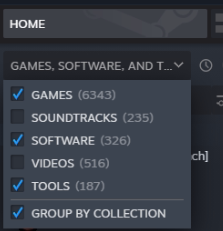
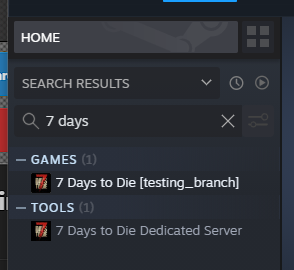
5884 hours
in General Discussion
Posted
I usually go with LG or Spectre for my work machines. Good quality, and good cost. Sometimes you can even get a 1440p model on sale for the same as the 1080.
This is the one I purchased most recently.
https://www.amazon.com/gp/product/B08XD4HMDG
This is what we buy in bulk for most users.
https://www.amazon.com/gp/product/B0CHHSFMRL
This is like what we used to get, but then the prices went up. These used to go for $115-125
https://www.amazon.com/gp/product/B0CBWXTKDW