-
Posts
7,092 -
Joined
-
Last visited
-
Days Won
12
Content Type
Profiles
Forums
Store
Articles
A20 Bugs
A21 Bugs
Events
Posts posted by SylenThunder
-
-
Nowhere were all of these doors promised to be player craftable. A lot of what they talked about was using the doors and new machanics in POI design.
Vedui's own words.. "Listening to Joel and Rick, it sounds like you will be able to craft a bunch of these for our own bases. At least, that's what we hope for."
He even goes on to say, "It would be a big pity if they only existed in POI's, and we were unable to craft them ourselves. We shall see."
Expectation vs reality moment. You expected something that was never promised to be possible. You made a poor assumption and were disappointed by reading something that wasn't stated.
2 -
Yeah, I recall for years Joel being extremely adamant about the visibility of the wires, and how it was part of the look and feel of the game. He probably even mentioned a few times that it wasn't something they would change. So imagine my surprise when now they are invisible.
IMHO, something like this could be an option. However on a similar note, too many options just muddles the settings. As easy as the game is to mod, I would hope this could be something as simple as a flag in the xml.
1 -
How to report an issue.
0 -
How to report an issue.
0 -
How to report an issue.
0 -
30 minutes ago, Aeteus said:
I'm trying to play from a Steam version with PC gamepass users and it's not working. Did I just waste my money?
I dunno. Did you try reading before you posted? Look at the post directly above yours. Do the needful.
0 -
- Mods are not installed properly.
- Accurate ADS A21 is not compatible, or at least has some issue. It's not fully loading, and throws an error because part of it is coded incorrectly.
- Not seeing any errors when the players disconnect. Issue is most likely related to the improperly installed and broken mods.
0 -
Bug reports go here. Huge red banner at the top.
https://community.7daystodie.com/announcement/11-report-an-alpha-21-bug/
0 -
-
-
-
-
5 hours ago, theFlu said:
I tried that too, pulled three Stun Batons and three Baseball Bats.. same damage for all six, each were within 0.2 of 30 and 50. The chart shows a difference between bats and batons, did they actually change the bat after b317?
On BadPlayers main page it has charts for both. I only linked the b324 chart because b317 isn't valid anymore. Anyone who had a save on b317 should have nuked it already.
0 -
Chainsaw against a zed is a max of 9.36 damage per hit against a zed because it's a tool, and not a weapon. It will do 50.31 points of damage to a block, and that isn't including the wood boost buff.
The max level plasma baton does max damage to zeds of 20.41. When used against a block, it is only 11.34.
Fun charts for you guys.
BadPlayer Gaming | 7 Days To Die Damage Chart
0 -
Looking to report a bug, and want to see if TFP is already aware of it?
Please read through the Known Issues List to see if it was already reported.
Use CTRL+F to search for various terms related to your bug.Also if you are planning to do a bug report, please use the correct area, and follow the instructions.
Even if a bug is already reported, you can add data to the existing report and that can lead to a resolution faster.
0 -
3 hours ago, MrCryptton said:
I'll post here the findings for anyone else needing it.
Option 1:
Create a Chrome Bookmarklet
Steps:
- Right Click on your bookmarks bar- Add page
- In 'Name' field add something meaningful for your (ex. your server name)
- In 'URL' add the function that opens steam URL:
javascript:(function() { var element = document.createElement('a'); element.href = 'steam://connect/mylocalIp:port'; element.style.display = 'none'; document.body.appendChild(element); element.click(); document.body.removeChild(element); })();
- replace 'mylocalIp:port' with your actual local/remote IP + your port. Ex: 192.168.1.1:27002
- Save this.
Now you can click on your chrome bookmark every time you want to join this particular server
Option 2:
Add your server to favorites via steam.
- Open steam;
- Click View -> Game Server
- Search for your server either on LAN or remote and add it to your favorites.
- Click connect.
- If last time you opened 'Game Servers' your last used tab was 'Favorites', that's what you'll see next time you open it so will be easier to just click on your fav and connect.
My favorite is the one with javascript bookmarklet but it might not work for everyone because it depends on the security level you've set on your browser.Honestly, not sure why you would go through all that trouble just to make a steam connect link.
In Chrome, just go to Manage Bookmarks. Click on the three dots in the upper right and choose the option to add bookmark. Enter a name and the Steam Connect URL
steam://connect/ServerIP:Port

If you want a desktop shortcut all you have to do is drag and drop any web url to your desktop to create a web shortcut, and then edit the url in the shortcut to the Steam Connect url.
steam://connect/68.41.181.46:31010
 0
0 -
Took this a few minutes ago.
 0
0 -
Since there is already an active thread on this, we don't need another. Please try looking around before posting a new thread.
0 -
You guys are just re-iterating the discussion about dew collectors making heat. We don't need a duplicate topic.
0 -
1 hour ago, orgthatguy619 said:
They haven't ruled out old Gen yet but I think there pushing for new Gen we shall see what happens
It's for sure going to be on new gen. They hope to be able to make it backwards-compatible to the old generation consoles, but no guarantees. It doesn't look likely simply because of how dated that hardware is.
0 -
Step 1. Make your user admin. Easiest way is to log into the server, connect to telnet, and then type "admin add YourName 0"
Step 2. Follow previous steps.
The path for the files will depend on how you configured your server, but you should be able to find it referenced in the logs.
0 -
Remove the mods, and try again.
0 -
9 minutes ago, faceofdeath said:
While you are in-game logged into the server, use the console command createwebuser
It will prompt you to open the link is a browser, and there you will create your logein.
Literally the first line in your image tells you what to do.
0 -
36 minutes ago, uppedzulu47747 said:
I'm having this issue as well I'm running 16 GB of RAM, a 3050 ti geforce rtx, and 4 GB of Vram, the world size is 9216, towns and all of that is basic default nothing changed, plains is 40% hills is 40% mountains is 20%, snow is 22% forest is 39, desert is 22 and wasteland is 17. I have no world seed put in
I don't think its a bug however, as I've made a bigger world and I think it took about 13 minutes or so to completely finish
Still need logs. Use Pastebin.
0



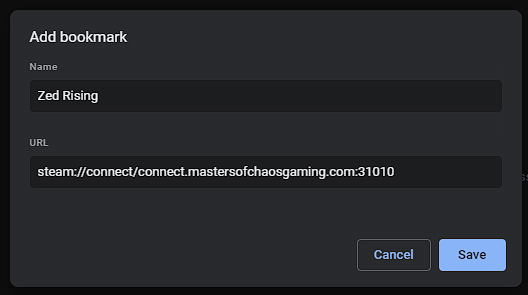
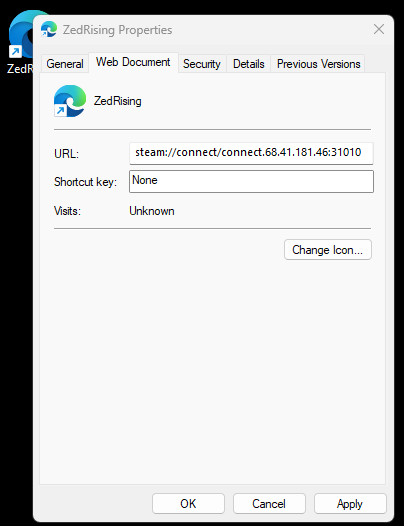


Clear Quest Bug?
in General Support
Posted
This thread started with a20, so let's close it and keep to the current thread for a21.