-
Posts
5,237 -
Joined
-
Last visited
-
Days Won
20
Content Type
Profiles
Forums
Store
Articles
A20 Bugs
A21 Bugs
Bugs V1
Events
Posts posted by stallionsden
-
-
prefab_filename, 7DtD zone (ignored), face north, y-offset, x,y,z, NitroGen zone (; as delimiter)
So its the dimensions, wide, high, deep.
You can see those in the ingame editor.
The dimensions are important for NitroGen to know where the bounds of the POIs are, so they dont overlap, and are placed at the correct altitude.
Thought so thank you
Argh ok I just put in random values lol . Came up with errors I put 7dtd zone. face north. Y-offset. And xyz but not the nitrogen zone.
What's (;as delimeter)
0 -
Any sizes the game can intergrate.
If there are lots of very large POIs, the map can get very crowded, so dont overdo it.
I can run map map with some of those huge POIs (like the theme park) from CompoPack just fine.
I am more thinking of my hoteldestallion lol
its a whoppa. The Theme Park dwarves the hotel lol like a spec. it spawned tho in a17
Side note - I am adding in my prefabs to the prefabslist.txt wondering what are these for - at the end of the prefabs -
,2,-1,45,12,45,
I know 2 is face north etc, -1 is level with the ground presuming if it has a bunker etc. But I am unsure of the remaining ones. (45,12,45)
0 -
what size prefabs can notrogen handle I am wondering.
0 -
For a totally flat land: just create a aquare image like 256x256, and fill it with grey (40,40,40).
Then rename it import_HM.png and place it in the resources folder (overwriting the example)
Then use gen mode use import_HM.png.
-> completely flat land
You will have only the forest biomes then.
You could just replace the biomes.png with one from another run (same world size)
You lost me after - for a totally flat land lol.
I wouldn't know how or where to do this
0 -
I updated the stamps in the A18 version a bit, to have more flat surfaces. The landscape will have more plateaus, but this allows more foilage (trees especially) to spawn on mountains in general. Looks nicer when in those areas.
A18 skips vegetation a lot more in terrain with slopes. This should counter that a bit.
Any chance for a pure flat world or is the flatter option it.
Like I mean not even a bump lol other then ores and trees etc ofc
0 -
Went str8 for the juggler lol created a 16k map.. first attempt game kept kicking me on initializing. So redid the generating and 2nd time I am in. Wow amazing and great work this has blown my experience higher :-)
0 -
Never Mind lol downloaded wrong one lol first time got the right java now.
0 -
I would love the red dead redemption sp fishing system in tbh thats very enjoyable. But def enjoying this one all the same
0 -
Why is this not pinned lol
0 -
It's been awhile! Nice seeing you around causing trouble again!

Yeh personal trauma kept me away for a bit. but back and going ok so far :-)
0 -
404 error file not found lol :'(
looks very interesting and well done :-) look forward to trying this out
0 -

Sorcery A18 Overhaul
UPDATE: Releasing October!
 Attributes / Skill Trees
Attributes / Skill TreesThe entire Sorcery Skill Tree is being overhauled! One of the major changes being each Element is now an Attribute (Mastery) with its own Skill Tree! This opens A LOT of exciting doors while making Sorcery more fun and less confusing. Old redundancies are removed while new fun perks and skills added.

Skill Elixirs
Rare loot obtained through means of defeating The Fallen and Awakened, consumable Skill Elixirs will aid your Elemental progression!

Spirit Resource
Long past due, the independent Spirit Resource is now in!
"Spirit is the arcane energy required to perform Sorcery, such as Spellcasting."
Close to release mate looking good as always
0 -
Are you using 17.2 (b27) of the game and latest version of DF?
Make sure you're following the Modlet install instructions for Sorcery and dropping the Sorcery folder into the Mods folder of DF directly (additionally, you'll need to follow the Localization instructions for installing). If all else fails, I'd recommend a clean install/resync with Steam.
I plan on looking into adding Ravenhearst compatibility once its updated to the latest game version. Sorcery relies heavily on the latest buff system features (Spells).
Ravenhearst as far as I am aware isn't going to a17.2 but staying with a17.1 til a more suitable version is out (maybe a17.3) could a read it wrong tho
0 -
Devrix awesome job. Glad your a part of the 7dtd inner circle.... :-D
0 -
Hey Bluman, if you're just using the texture pack itself there should be no compatibility problems!

Are you using any of the optional modlets there or anywhere else?
I think he was asking how you can get the trees from hdhq mofmdlet to drop elements to like vanilla trees
0 -
Good things are in the works and ready very soon for some Sunday fun!
Dang awesome news
0 -
Sorcery 0.65 is now LIVE!
Sorcery 0.65 Features
- Sorcerer Loot!
- Sorcerer Armor and Clothing: 5 Tiers Each
- Rune Mods: Powerful and stackable, 5 Tiers
- Essence Harvesting increased
- Tree Essence improved
- All Spells improved
- Spellcasting Costs reduced
- Spellcast Cauterize improved
- Several tweaks and balances
- Trader integration
- Expanded Backpack compatibility (see main thread)


How to Update Sorcery:
You update Sorcery just as you install it, with one difference regarding the Localization step. Again, I cannot stress enough how horrible your experience will be (no text in-game) if you do not follow these steps of adding the (Localization Text).
- Download: Sorcery.zip (0.65)
- Unzip: Sorcery.zip directly into your Mods folder (\7 Days To Die\Mods). Create the Mods folder here if it doesn't already exist.
- Verify Mod Path: (\7 Days To Die\Mods\Sorcery)
- Open Localization: (\7 Days To Die\Mods\Sorcery\Localization.txt)
- Copy All Text: CTRL+A then CTRL+C (or right-click: Select All then Copy)
- Open Game Localization: (\7 Days To Die\Data\Config\Localization.txt)
- DELETE OLD SORCERY LOCALIZATION TEXT: Found at the very bottom of the Localization file, you'll delete the OLD Sorcery Localization Text that you previously pasted in the last update. You can easily detect the start of the text as it is separated by many blank lines.
- Paste New Localization: Scroll to the very bottom/end of the main game Localization.txt you just opened. Ensure there is no more text, just blank space. Now create one new blank line by pressing Enter. Then Paste the Sorcery Localization you Copied earlier: CTRL+V (or right-click blank space at the very bottom/end, then: Paste)
- Verify & Save: If everything looks good, Save the Localization.txt file: CTRL+S
- AWAKEN ESSENCE: You're ready to play as a post-apocalyptic harbinger of the elements... may your training commence!
Whoot whoot awesome stuff mr devrix
0 - Sorcerer Loot!
-
@Morphan thanks for your feedback.... happy to hear Sorcery is satisfying your inner pyromancer!
As teased earlier, the Rune Mods are very powerful and add a ton of new and potential gameplay. Although these are starting out as requiring a "Spellcast" weapon, there are future plans to integrate Sorcery into all weapon types:


Tis Friday here already lol tick tick tick haha cant wait
0 -
Urgh lol rookie error lol didnt realise in the dl the Xui_menu - only had windows.xml in it lol and was to be added as I just copied the data folder over lol. My bad
0 -
On game start up before menu can not find common/7daystodie/data/config/Xui/styles error
0 -
yes please, thank you very much
Pmed you
0 -
What a backpack, I wish I had it to put on Ravenhearst Mod
Lol I will edit it and remove other things and upload a little later if you like. I have a huge screen tho.
0 -
It does appear that there are issues with Sorcery and every backpack size mod I've tried. I think I'll have to modify some things to prevent this. Sadly my play testing is dead in the water for now.

I gotta 375 slot backpack and no issues
edit: argh didnt see the over lap my apologies. early morning start lol. Devrix is on it mate :-)
0 -
I just have bags in my hands and when I try to click nothing happens. Don't get any errors. Don't even get the starter quest.
LOL throwing bags at zombies isnt really effective..... The zs tend to get angrier lol... Maybe try cm the quest book which you get when you spawn in a new game automatically. then you need to go thru the steps to became o sorcerer then you should have actual spellcast weapons these are the ones you need not the bags lol
- - - Updated - - -
oh dont forget to level up your skill in sorcery mastery :-) to
0



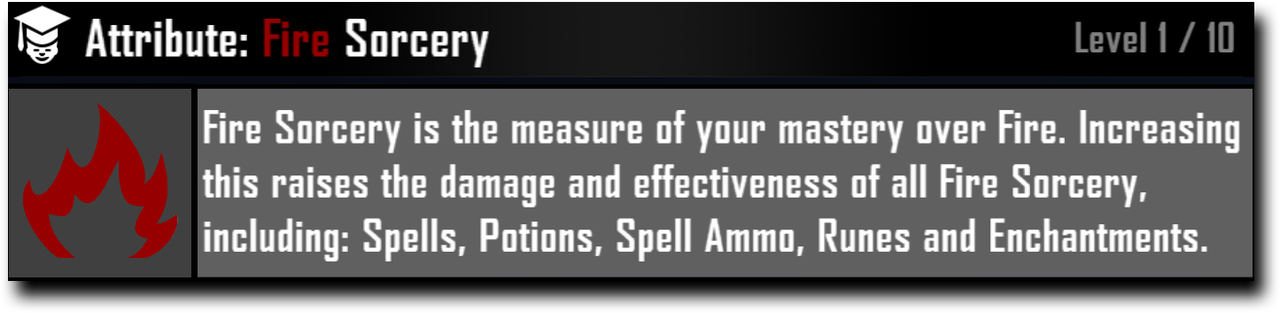


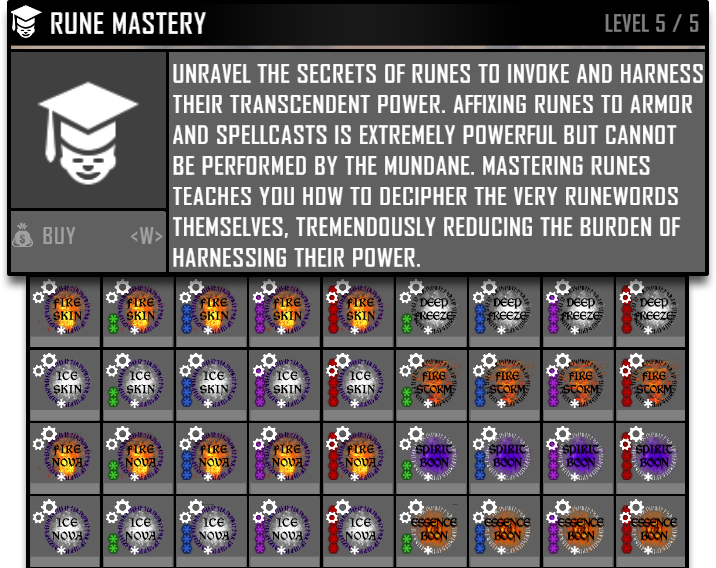
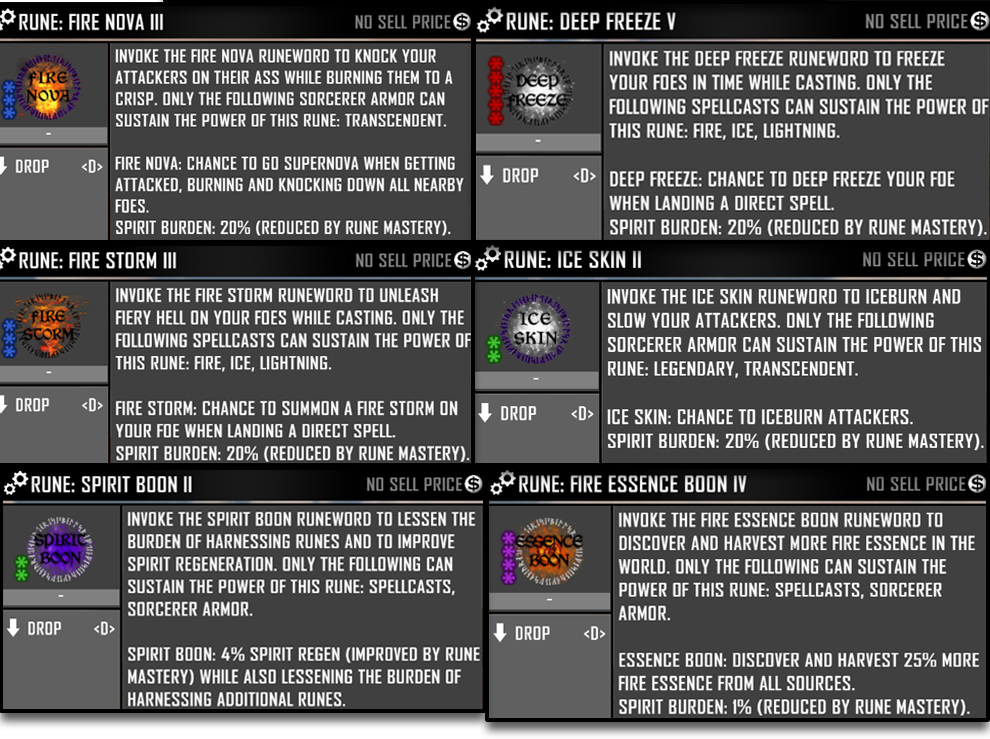

A19e Nitrogen - UNSTABLE
in Tools
Posted
That xmls are lol and thank you for the help much clearer now for sure