-
Posts
410 -
Joined
-
Days Won
1
Content Type
Profiles
Forums
Store
Articles
A20 Bugs
A21 Bugs
Events
Posts posted by ErrorNull
-
-
20 hours ago, magejosh said:
did you consider using that attachprefab technique in combination with the TintMaterial0-2 Properties to remix some of those styles of zombies/entities in the NPCmod packs.
actually i haven't thought of that yet.. but that is a good idea. for now creating new zombies that are server-side only are to top of my list, but i'll add modding NPCMod entities to the todo pile .. will need to reach out to their zombie creators just for awareness.
14 hours ago, Ganeshakw said:Bro, heard about about Guppy's reapers too which are about to be or already added to the NPC/NMM Mod as boss characters. As you are creating biome bosses, please have a look at them too. I couldn't find anything related to it but this topic was been discussed in a forum.
once that is released, let me know and i can make another compatibility mod patch so it can run with enZombies.
0 -
Version 2.71 Released!
(Updated download link on original post)
This update is not 2.8, but instead 2.71. The reason is because I haven't completed my biome bosses yet, but completed only the wandering traders. My time was split among other unplanned mod creations -- while I was learning more about coding buffs, triggers and twitch game events. These concepts will be useful for the unique characteristics I want for the biome bosses. I also spent quite some time making the mod patches for NPCMod. 😎
Many of these enZombies updates below were in preparation of the tougher zombies and biome bosses that will be released.
Changes for 2.71:
- code tweaks for handitems in items.xml
- code tweaks in entityclasses.xml
- removed duplicate zombie entries in several groups in entitygroups.xml
- cleaned up and standarized naming convention for all buff decos in buff.xml
- increased infection potentcy of green organic walker/crawler to same level as hazmat zombies
- created python program XMLRipper that extracts all attribute names from any target xml tag
- elemental zombies cannot be burned, electricuted, or dismembered
- tweaked some buffs and nerfs for all elemental zombies and elemental-related bosses
- added stemCell item for use with enZombies survival and enZombies traders modsNew enZombie Traders Add-On (GitHub download link)
This spawns UMA style wandering traders in the wilderness outside. These traders use the built in voices for trader Jen, Bob, Rekt, Hugh, and Joel, and I attempted to match their look and wardrobe as closely to the vanilla traders as possible with the UMA assets.. some turned out ok and others, meh. lol. you can buy and sell goods from them, but they don't have quests. As always, this mod is completely server-side so only need it on the server, but of course you need to have enZombies mod installed.
For now, these traders are invincible and so cannot be hurt or killed, which is a limitation of the game engine. To prevent traders from becoming cheesy magnet-decoys for zombies and wreak gameplay balance for zombie hordes, they do not cause any damage when attacking. Instead, zombies ragdoll away from traders when attacked in hopes they go elsewhere and avoid continued fighting.** Alpha 21 will have new code that allows me to fake trader damage, death and de-spawning. Stay tuned. **

New enZombie Survival Add-On (GitHub download link)
This mod changes many game elements to suit my personal playstyle -- adding more challenge and more focus on survival. I did not want to combine this into the main enZombies mod, but just provide this as an optional mod. Again, this survival mod is completely server-side. The changes that this survival mod does include:
- zombies are 4x harder to kill
- there is no locate-trader task for the initial survival quest
- you only get 1 skill point for completing the initial survival quest
- ambient light during night outside and during anytime indoors is a bit darker
- birds nests, yucca, and other resources spawn less in biomes
- death reduces your max health
- new meds call "stem cells" will restore some of the lost max health
- only the wandering traders sell the stem cell meds
** NOTE: If you use the enZombiesHarvest add-on mod or the Zulk patch mod, I made some updates to them so download the latest files from GitHub page **
What I'm currently working on:
- update the patch mod for latest Snufkin zombies
- create patch mod for Guppy A20 zombies
- create more stronger zombies
- continue work on biome bosses
If I broke anything, let me know.
0 -
On 9/24/2022 at 4:26 AM, Ganeshakw said:
this character is a alpha screamer and is very scary with sharp teeth and no lips. Also wearing jewellery. and a crown. Now I do not know if it can be made using the tech you are using or if you want to. Lol.
oh nice. i wouldn't mind be chased by her.. as long as i'm on a gyro-copter. the UMA system i'm using for zombies can only take from existing player clothing, hairstyles, equipment, and accessories, for the zombies. so unfortunately it wouldn't be possible to mimic this alpha screamer's hair, crown, clothing, etc.
BUT this would certainly be within the scope of the talented modders who are making zombies for NPCMod. They have the means to obtain/create custom models and clothing, hair, etc for their entities. i'd check out the NCPMod page and ask around...
1 -
13 hours ago, Ganeshakw said:
@ErrorNull, Please do reply once you watched the movie. Or let us know if you have already watched it.
i haven seen Army of the Dead. you have a pic?
On 9/21/2022 at 2:54 PM, magejosh said:I like that idea, definitely need a flying screamer in enZombies!
I used the harpy from NPC mod as a flying screamer in Purgatory and I love it.
i do need to create more flying zombies, and a flying screamer sounds good to me too.
2 -
14 minutes ago, Ganeshakw said:
@ErrorNull, Bro, there is a suggestion. May be not immediately but in the future, you can give it a thought. Your screamers are deadly and scary in nature but not in looks. May be you can give them a look as per their behaviour. Or may be you have thought of something while creating them like this.
thanks for the feedback. my screamer girls have looks only their mama would love lol... but i think was just trying something different with the hoodie and wasn't able to find UMA clothing to match close enough to the one piece dress that the vanilla screamer has. if you have any design ideas too i'd love to hear and can definitely try it out.
0 -
5 hours ago, KailJ said:
@ErrorNull I was checking the server log and this is popping up. Not sure which mod I need to remove, perhaps you can shed some light on it for me, thanks.
2022-09-19T12:39:45 0.838 INF [MODS] Trying to load from folder: 'enZombiesNPCMod-1ZombiezPack'
2022-09-19T12:39:45 0.838 WRN [MODS] enZombiesNPCMod-1ZombiezPack/Mod with same name already loaded, ignoring
2022-09-19T12:39:45 0.838 WRN [MODS] Failed loading mod from folder: 'enZombiesNPCMod-1ZombiezPack'hi @KailJ thanks for reporting that. looks like i had the wrong name value inside ModInfo.xml for the mod patch "enZombiesNPCMod-1YeOldeUndeadPack". i went ahead and corrected that now. please re-download the enZombiesNPCMod-1YeOldeUndeadPack mod patch from my github. 👍
0 -
hey these zombies look real nice! i'll look into making a separate patch mod so these can spawn alongside my enZombies mod too - if anyone interested.
is that burnt chicken part of the group too? that's the scariest zombie so far....
0 -
Add-Ons Update:
More patch mods completed for NPCMod expansion packs! GansSpecialZombies and GansStandardZombies by GanTheGrey, and khzmusik_NPC_Civilians and khzmusik_Zombies by Khzmusik:
NPCMod GansSpecialZombies

NPCMod GansStandardZombies

NPCMod khzmusik_NPC_Civilians

NPCMod khzmusik_Zombies

Download these patch mods from my GitHub page here. Or, from the main enZombies page - in the Patches section.
Note: These zombies are not created by me, nor do I claim any credit. My patch mods simply make these zombies compatible with my enZombies mod. You still need to download the main zombie mod that my patch mod is intended for.
Install instructions:
- Download the main enZombiesPatches zip from GitHub which will include all the patch mods I've created so far.
- Open the zip package and find the folder that matches the target mod you want compatibility for.
- Take that folder and place it into your 7 Days to Die "Mods" folder.
- Be sure to have the main enZombies mod installed.
- Be sure you also install the main target mod that the patch is patching.
2 -
@KailJ thanks for the details. try removing the "-main" from the folder names of "enZombiesHarvest-main" and "enZombies-main". github adds "-main" when downloading zip and i've seen that is has caused issues before. let me know if that helps.
0 -
5 hours ago, Ganeshakw said:
Bro @ErrorNull,
When the gameplay starts, will it be a day or a night ?
If its going to be a day, will the flow of zombies be continuous or like a normal game ?
Please throw some light.
It starts during day and zombies spawn continuously, every 10 seconds 🙃
0 -
hi @Ru Melin still finishing up the NPC Civilians by KHzMusik. Afterward I'll take a look at The Wasteland. Which is "NPC Creature" pack? isn't that the old packs that existed before NPCMod?
* * * * * * * * * * * * * * * *
Everyone. Try out this mini-game mod i created. All server-side and only vanilla zombies. It's meant for single player, but should also work as multiplayer on server. You start the play session in a small field bordered by wasteland (which you can't cross). Zombies spawn non-stop. All the items and gear you will receive will be from random loot bags. Simply try to survive into the night and until the next morning. If feedback is good, I might put more time and features in it and create a separate forum page. 😎
Tower Defense mod:
https://github.com/ErrorNull0/enTowerDefense
Tower Defense custom map (use this map):
1 -
2 hours ago, KailJ said:
I am not sure what I am doing wrong, but I am trying to use the enZombiesHarvest but the only zombies I am able to harvest are the vanilla versions. All the others start out with 1000hp (once they are dead) and do not get anything from them when attempting to harvest them. The only zombie mods I am using are the enZombies and a few of the other packs w/appropriate patches. Anyone have any ideas?
hi @KailJ - be sure that inside your Mods folder, the "enZombies" mod comes first before "enZombiesHarvest". if that doesn't fix, also let me know if you are seeing and warnings or errors while booting up the game?
0 -
Add-Ons Update:
Two more patch mods completed for NPCMod expansion packs: RaiderGurlzPack Friendly by Mr.Devolver, and SpiderPack-ColonyExpansion by Arramus:
NPCMod RaiderGurlzPack Friendly

NPCMod SpiderPack-ColonyExpansion

Download these patch mods from my GitHub page here. Or, from the main enZombies page - in the Patches section.
Note: These zombies are not created by me, nor do I claim any credit. My patch mods simply make these zombies compatible with my enZombies mod. You still need to download the main zombie mod that my patch mod is intended for.
Install instructions:
- Download the main enZombiesPatches package which will include all the patch mods I've created so far.
- Open the package and find the folder that matches the target mod you want compatibility for.
- Take that folder and place it into your 7 Days to Die "Mods" folder.
- Be sure to have the main enZombies mod installed.
- Be sure you also install the main target mod that the patch is patching.
0 -
Add-Ons Update:
Two more patch mods completed for NPCMod expansion packs. These are the final two by Darkstardragon, which are medieval themed beasts, zombie and skeleton fighters:
NPCMod Fantastic Beastz Pack

NPCMod YeOlde Undead Pack

Download these patch mods from my GitHub page here. Or, from the main enZombies page - in the Patches section.
Note: These zombies are not created by me, nor do I claim any credit. My patch mods simply make these zombies compatible with my enZombies mod. You still need to download the main zombie mod that my patch mod is intended for.
Install instructions:
- Download the main enZombiesPatches package which will include all the patch mods I've created so far.
- Open the package and find the folder that matches the target mod you want compatibility for.
- Take that folder and place it into your 7 Days to Die "Mods" folder.
- Be sure to have the main enZombies mod installed.
- Be sure you also install the main target mod that the patch is patching.
0 -
Add-Ons Update:
Two more patch mods completed for NPCMod expansions. Of course, the original expansion are by Darkstardragon, and they continue with the medieval theme:
NPCMod GoblinzPack Pack

NPCMod Knightz N Peasantz (Alpha) Pack


Download these patch mods from my GitHub page here. Or, from the main enZombies page - in the Patches section.
Note: These zombies are not created by me, nor do I claim any credit. My patch mods simply make these zombies compatible with my enZombies mod. You still need to download the main zombie mod that my patch mod is intended for.
Install instructions:
- Download the main enZombiesPatches package which will include all the patch mods I've created so far.
- Open the package and find the folder that matches the target mod you want compatibility for.
- Take that folder and place it into your 7 Days to Die "Mods" folder.
- Be sure to have the main enZombies mod installed.
- Be sure you also install the main target mod that the patch is patching.
0 -
7 hours ago, laakitv said:
I have this errors i dont know how to solve it , i was searching and googling it but cant find fix :C . Npcs dont make dmg and i cant also damage zombies . some of them even dont attack me lol . also at start is error called "multiple physicsbody.xml" and cannot load .
hi @laakitv - all of the patch mods i'm creating requires that the base mods below are installed and the folders need to be in specific named order. so be sure you have the following mods installed - and must be in this order:
- 0-SCore
- 0-XNPCCore
- enZombies
- 1- (...name of whatever NPC expansion pack)
- enZombiesNPCMod-1 (...name of patch mod that matches above NPC mod)
If you still get the error, if you can send me the full list of all the mods you have installed in your "Mods" folder, that would help me see what's up.
4 hours ago, DuhWolf said:Sometimes I get a red console error "... not set to instance of an object" and an invisible zombie spawns. anyone else ever get that. the only way to target it is with a junk turret or burn the whole room down. Doesn't show what it is but it hits you and does damage. If anyone has any clue what zombie it is so I can exclude it would be greatly appreciated.
hi @DuhWolf - thanks for letting me know.
1) if this is happening during a trader POI quest, then it's likely due to the invisible zombie bug that i'm aware about. it seems to be a glitch with the UMA system that the zombies are using. spike, traps, grenades and explosives will be able to kill the invis zombies. so you would need to jump onto a higher place and toss those down.
2) if this is happening randomly outside and you are using the NPCMod and the NPCMod patches, it could be a missing NPC expansion pack or mod folders that are out of order. if still having trouble, let me know.
17 hours ago, fnfear said:Is it safe to add this mod and potentially some of the add-ons to a existing undead legacy world? I saw there was a patch or something for it but it got removed.. I'd love to use this in my world since it's getting a little easy now with regular zombies 😕
hi @fnfear - i'm unsure if NPCMod is compatible with Undead Legacy, you might need to ask the creator of UL.
1) If NPCMod is not compat with UL, then none of my NPCMod patches will help, and might cause more errors. Xyth or others who are close to the NPCMod community will need to come up with a fix or patch mod between NPCMod and UL.
2) If NPCMod is compat, then you can try my NPCMod patches and it might work, but might not, because UL has highly customized zombie spawning behavior. And, enZombies has highly customized spawning behavior too and there may be some conflicts.
i found that the mod author for UL is very strict on what touches UL, and we have different communication styles. so it's not worth my time at this point.
0 -
Add-Ons Update:
Finished a patch mod for KHA20-TFP Behemoth mod by KhaineGB!

Download these patch mod from my GitHub page here. Or, from the main enZombies page - in the Patches section.
Note: These zombies are not created by me, nor do I claim any credit. My patch mods simply make these zombies compatible with my enZombies mod. You still need to download the main zombie mod that my patch mod is intended for.
Install instructions:
- Download the main enZombiesPatches package which will include all the patch mods I've created so far.
- Open the package and find the folder that matches the target mod you want compatibility for.
- Take that folder and place it into your 7 Days to Die "Mods" folder.
- Be sure to have the main enZombies mod installed.
- Be sure you also install the main target mod that the patch is patching.
0 -
1 hour ago, Hagbard32 said:
Is it possibel to add Zombie to all Zombie names. What Files have to be edited.
hi @Hagbard32 - yes you can go into the entityclasses.xml and use some clever find/replace function in your editor to quickly find lines like below:
<entity_class name="enBusinessman1" extends="EN_Zombie_Template_Male2">
...and then replace with such:
<entity_class name="ZombieBusinessman1" extends="EN_Zombie_Template_Male2">
also note that this will break the association between the human readable names for each zombie that's setup in localization.txt. to go the extra mile, you will want to make similar find/replace within localization.txt.
also breaks association between other add-on mods that looks for the unaltered zombie names. you will need to make the same alterations to those add on mods as well. this includes mods like:
- enZombieHarvest addon
- enZombieSettings addon
Is it possible for your server manager to track down zombies using other XML tags? if so, there may be an easier way.
0 -
Add-Ons Update:
Finished more patch mods for the following NPCMod expansion packs (by Darkstardragon) below:
NPCMod SurvivorzPack Pack

NPCMod OrczPackAlpha Pack

NPCMod OrczPackBeta Pack

Download these patch mods from my GitHub page here. Or, from the main enZombies page - in the Patches section.
Note: These zombies are not created by me, nor do I claim any credit. My patch mods simply make these zombies compatible with my enZombies mod. You still need to download the main zombie mod that my patch mod is intended for.
Install instructions:
- Download the package which will include all the patch mods I've created.
- Open the package and find the folder that matches the target mod you want compatibility for.
- Take that folder and place it into your 7 Days to Die "Mods" folder.
- Be sure to have the main enZombies mod installed.
- Be sure you also install the main target mod that the patch is patching.
0 -
On 9/3/2022 at 1:59 AM, Ganeshakw said:
kindly keep links for all the mods and the patches which you have made on your enzombies page once the updates are made. It will make our life much easier.
Yep, the links to the original mod and the patches are in the Patches section on the front page, as well as the Readme.txt files inside each patch mod.
Add-Ons Update:
Finished more patch mods for the following NPCMod expansion packs (by Darkstardragon) below:
NPCMod PitFigherz Pack

NPCMod Robotz Pack

NPCMod Zombiesz Pack

Also finished a patch mod for the another zombie mod call MickkPewPew (original mod page). This patch also adds those zombies to the bloodmoon horde, which they originally were not:
MickkPewPew2022

Download these patch mods from my GitHub page here. Or, from the main enZombies page - in the Patches section.
Note: These zombies are not created by me, nor do I claim any credit. My patch mods simply make these zombies compatible with my enZombies mod. You still need to download the main zombie mod that my patch mod is intended for.
Install instructions:
- Download the package which will include all the patch mods I've created.
- Open the package and find the folder that matches the target mod you want compatibility for.
- Take that folder and place it into your 7 Days to Die "Mods" folder.
- Be sure to have the main enZombies mod installed.
- Be sure you also install the main target mod that the patch is patching.
0 -
@Ru Melin yes my plan is the provide patch mods for all those that you listed above. it would take a bit of time to get through them, but you will see them eventually. 👍
Add-Ons Update:
Finished the patch mods for two smaller zombie mods by Arcueid/Gray Sage called Banshee Queen and Diamond Raid boss. They now properly spawn alongside enZombies. Their mod homepage is here: Banshee Queen | Diamond Raid Boss
Left to Right: Banshee Queen, Arlene, and Diamond Giant Raid Boss. Arlene there for perspective.

Download these patch mods from my GitHub page here. Or, from the main enZombies page - in the Patches section.
Note: These zombies are not created by me, nor do I claim any credit. My patch mods simply make these zombies compatible with my enZombies mod. You still need to download the main zombie mod that my patch mod is intended for.
Install instructions:
- Download the package which will include all the patch mods I've created.
- Open the package and find the folder that matches the target mod you want compatibility for.
- Take that folder and place it into your 7 Days to Die "Mods" folder.
- Be sure to have the main enZombies mod installed.
- Be sure you also install the main target mod that the patch is patching.
1 -
Add-Ons Update:
Finished the patch mods for Soldier Pack and Vault Dwellerz Pack by DarkStarDragon. You can now see the following NPCMod entities alongside enZombies below. Not all weapon varieties are shown in these pics, but all varieties do spawn.
Soldier Pack: Soldier1, Soldier2, Soldier3, Soldier4, and Officer

Vault Dwellerz Pack: Army Power Armor, Recon, Vault Security, Vault Residents, and Vault Boss and Vault Doctor

Download these patch mods from my GitHub page here. Or, from the main enZombies page - in the Patches section.Note: These zombies are not created by me, nor do I claim any credit. My patch mods simply make these zombies compatible with my enZombies mod. You still need to download the main zombie mod that my patch mod is intended for.
Install instructions:
- Download the package which will include all the patch mods I've created.
- Open the package and find the folder that matches the target mod you want compatibility for.
- Take that folder and place it into your 7 Days to Die "Mods" folder.
- Be sure to have the main enZombies mod installed.
- Be sure you also install the main target mod that the patch is patching.
1 -
4 hours ago, Ru Melin said:
Ähm, sorry that I shortly ask. EnZombies is a serverside only Mod and can used in a existing save game? Are the patches for EnZombies serverside only, too? Best regards
yea all my mods are server side.
but NPCMod is not server side. so even though my NPCMod patches are also server side, you will need to install the main NPCMod files (SCore, NPCCore, and the NPCMod expansion packs) on both the server and the client/player computers.
0 -
10 minutes ago, khzmusik said:
I have not. If it works I'm going to steal it.

here's a bit of pseudo-code i've been tossing around:
- do random roll every 8-12 hrs
- if roll fails, do nothing and wait for next cycle
-
if roll succeeds, initiate wandering horde spawn
- check some sort of metric that progresses with time (player level, gamestage, game days, etc.
- also check what biome the player is currently in
-
spawn in a wandering horde based on the biome, and spawn in zombies based on the progression metric
- the higher the player level or gamestage, or days in the game has passed, the tougher the zombies that will be selected to spawn
i'm hoping there's a way via xml to read in the player level, gamestage, or game days. if you figure it out first, i'll steal it.
0



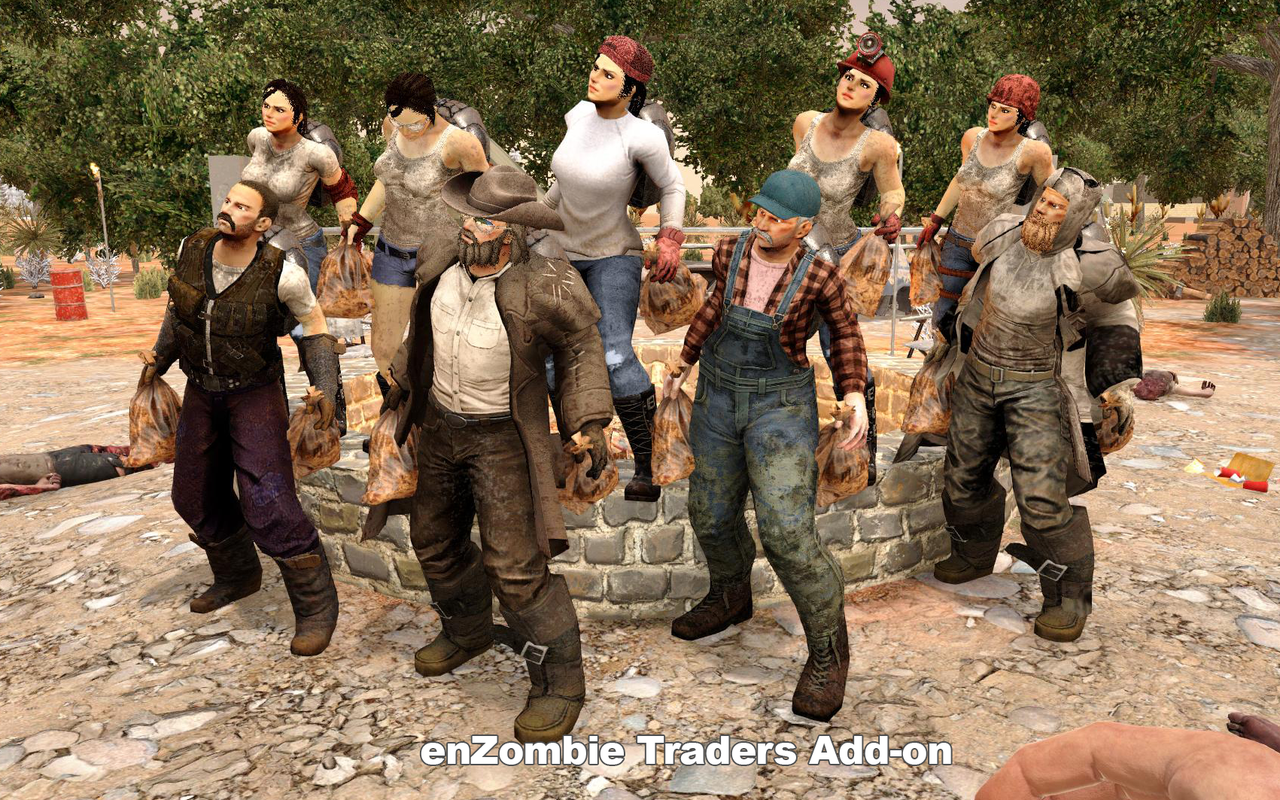






















enZombies - More Zombie Variations
in Mods
Posted
Snufkin Zombies Patch 1.2 Released
(Updated download link on original post)
This update adds the latest changes from the Snufkin Custom Zombies Plus A20 2022 September 23 to be compatible with enZombies. Specifically, the patch mod does the following:
Version 1.2:
- added the newest zombies to enZombies biome spawning rules: zombieBogeyman, zombieCrispy, zombieDemolitionDerby, and zombieSpiderFeralBomber
- provide optional body harvesting for these newest zombies (use butchering tools)
- provide optional body harvesting for HellFlyer and HellShocker (use disassemble tools)
Some creative ideas there @arramus! that cripsy zombie is hilarious. i made sure he gives you lots of iron and coal when you harvest him lol.