-
Posts
7,024 -
Joined
-
Last visited
-
Days Won
12
Content Type
Profiles
Forums
Store
Articles
A20 Bugs
A21 Bugs
Events
Posts posted by SylenThunder
-
-
Oh god.. I hit Expand. >.<
Just a minute and I'll edit that nonsense.1 -
7 hours ago, edigoon said:
It does not work 😞
At the start of the server (Ubuntu 18.04) there is a lot of
The class <Execute>BLA could not be loaded, used in LiteDB
Inside of the game, i do
pd add <mySteamID> and it answer
unknown commandI add my Steam ID in the serveradmin file
everything else like settime or debugmenu worksEAC is disabled
I try with A19.6 and A17.4
Alpha 19.6 stops at the start with
Aborted (core dumped)it stops also without mod
My server has 2 Xenon CPU and 20GB RAM
The version of CPM with permadeath won't work with 17.4.
All lines in the log regarding shader errors can be ignored. They are not an indication of an issue.
Your error of "The class <Execute>BLA could not be loaded, used in LiteDB" probably indicates an issue with the installation or a missing dependency. I can't say I've seen this error recently, and it does not exist in any of my current servers logs.
Based on the "unknown command" mod, you did not install the mod so it would be loaded. Either the path is wrong, or it's missing required dependencies.
Since you're on Linux, remember that folders are case sensitive. Folder location should appear similar to this...

This is what you will see in the log when the mod is loaded correctly.
2021-10-10T00:50:31 2.420 INF [MODS] Start loading 2021-10-10T00:50:31 2.435 INF [MODS] Trying to load from folder: 1CSMM_Patrons 2021-10-10T00:50:31 2.609 INF [MODS] Found ModAPI in CSMM_Patrons.dll, creating instance 2021-10-10T00:50:31 2.615 INF [MODS] Loaded Mod: CSMM Patrons (19.8) 2021-10-10T00:50:31 2.616 INF [MODS] Trying to load from folder: Allocs_CommandExtensions 2021-10-10T00:50:31 2.626 INF [MODS] Found ModAPI in AllocsCommands.dll, creating instance 2021-10-10T00:50:31 2.626 INF [MODS] Loaded Mod: Allocs command extensions (21) 2021-10-10T00:50:31 2.626 INF [MODS] Trying to load from folder: Allocs_CommonFunc 2021-10-10T00:50:31 2.634 INF [MODS] Found ModAPI in 7dtd-server-fixes.dll, creating instance 2021-10-10T00:50:31 2.635 INF [MODS] Loaded Mod: Allocs server fixes (23) 2021-10-10T00:50:31 2.635 INF [MODS] Trying to load from folder: Allocs_WebAndMapRendering 2021-10-10T00:50:31 2.643 INF [MODS] Found ModAPI in MapRendering.dll, creating instance 2021-10-10T00:50:31 2.643 INF [MODS] Loaded Mod: Allocs MapRendering and Webinterface (38) 2021-10-10T00:50:31 2.689 INF [MODS] Initializing mod code 2021-10-10T00:50:31 2.697 INF [MODS] Loading done
0 -
Server would stay Vanilla. You just follow the setting for setting permadeath in CPM.
The console command for it....
permadeath Manage permadeath players Usage:
pd add <steamId>
pd remove <steamId>
pd list
So if I wanted to add a person to permadeath, and their Steam ID is 76561199067280217, then I use the command "pd add 76561199067280217". Now that person will be reset automatically when they die.
And you only need CPM for this. CSMM is for managing the server.
0 -
If you're running a dedicated server, CPM has this ability. Server API mods are Pinned at the top of this forum section.
0 -
Use Pastebin. Instructions are provided in the post. If it's too big for Pastebin, then use justpaste.it. Again, links and instructions are in the post.
0 -
Issue is with Steam's update breaking EAC integration for a large number of games.
Start the client from the executable in the client folder 7DaysToDie_EAC.exe.
0 -
Need logs. Read Pinned thread that tells you to read it before posting, and follow the instructions.
0 -
There is a known issue where wearing headgear that boosts attributes breaks levels two and three of animal tracker. You should still be able to see rabbits and chickens, but not much else.
1 -
57 minutes ago, Star69 said:
An aside, I see that you’re running a bunch of mods. Further down your log it mentions wrong hash tags in a bunch of .xml’s. I don’t know if that could be caused by the mods or from someone editing those files. If people are having trouble joining, the first thing I’d do is remove all mods, verify files then see if people can join. If they can, add back one mod at a time to see which mod is causing problems. Just my 2 cents.
Those invalid hash messages are normal. It's the game client recognizing that the files have been altered from the original so it can identify the game as being modded. I did not see anything critical in the log that would cause an issue.
One of the most common issues for a connection problem like the OP is having, is not having opened the full range of ports for the server.
The default range is TCP 26900 and UDP 26900-26903.
However, taking another glance, this may not be the dedicated server build and is just the local client. In which case UPnP should open the ports in the modem/router if the device allows it.Also note that if this is a local client build, and not a dedi, that the CPU is particularly weak for hosting a MP game. It could also just be that the host isn't capable of getting the data to the client connecting in a timely fashion.
0 -
Fully exclude the client from all security software. Then back up your save folder. Then wipe all the things.
0 -
I'm not sure on the port SteamAuth is using offhand. AFAIK the port range is still accurate, and I'm pretty sure I updated the FAQ when it changed in a17. Default range for the server is TCP 26900 and UDP 26900-26903. Steam may also use additional ports in the 27000-27099 range for processing data, but that isn't something you will typically need to forward like you do with the server ports.
Based on the data I can see, I would advise the following steps for both the host and the client.
- Un plug the router/modem.
-
Completely flush the DNS pool.
- Open an administrative command prompt window as an administrator
- Type ipconfig /flushdns and hit Enter
- Type netsh int ip reset and hit Enter
- Close the window
- Shut down the computer completely.
- Plug the modem back in. Wait for it to fully setup and get a connection.
- Start the PC.
If it's just a case of bad routing, this will typically resolve the issue. I've been seeing a lot of this happening though since the major Steam update a few weeks ago, and can't help but think it might be something happening on Steam's side of things. A few of the players on the servers we host have been frequently getting kicked off the servers with a "network timeout" error. All I can see in the log is regular SteamAuth failures. Nothing I have been able to do on our end has alleviated it so far.
1 -
We've got Evo 860's in our servers, and they manage the load just fine. Longevity can be a bit of an issue though. We're probably only going to see about 6 years out of these SSD's instead of the typical 15-20.
As for space, you never want your SSD/NVMe to go above 60% used. So plan your sizes accordingly.
1 -
7 hours ago, Krows said:
Right now, I believe the various alphas are safe, as TFP have marked them all as beta builds; will that remain the case when 7D2D goes gold? Will TFP maintain those 'betas' for those smaller groups of players who enjoy that specific slice of time?
As far as I am aware, the plan is to have them available to those who purchased during EA. This isn't a cloud-enabled game due to the storage limitations for Steam Cloud, so I don't see that playing a factor at all.
0 -
Make certain that you are not set as "Invisible" in the Steam friends list.
0 -
On 9/24/2021 at 3:04 PM, Nathrak said:
I may have missed this somewhere somehow, but I am trying to have 2 instances running at the same time on my machine, one with 7 day bloodmoon and one with a daily bloodmoon. I can't seem to find where i can set the daily instance to 1day though. I know I can do this with a local game on my computer, but I was wanting to run both instances on my server that is using Alloc's linux installation scripts.
Would need to verify with @Alloc, but I think multi-instance support was removed a while back. Can probably still do it with some tinkering though.
0 -
LGSM is what we use for ours. I highly recommend it.
I would pair it with a full service manager like CSMM, Botman, or Server Tools. We use CSMM/CPM on ours and the servers require very little maintenance.
0 -
Not currently, but it may be possible in the future.
1 -
Yes, there were changes to the UI in 19.5 which can cause issues in the older version of Riles. Especially regarding forges and containers. You can find 1.08 near the bottom of Page 4 of the thread. I have fully tested it to be working without issues, and am currently using a version of it I modified myself on one of our servers.
The client is missing the Hitmarker mod now. Looks like they uninstalled it since the first log you posted. This is a mod that contains assets, and therefore must be loaded on both the server and every client that plays.
The client is also still missing the prefabs. These must be installed or the client will have sync issues, which will cause problems like the inability to open containers, and things like traders replaced with trees.
0 -
Riles 1.07 is obsolete, and causes issues. Update to the Beta 1.08. Should also verify compatibility on your other UI mods. Probably have a conflict somewhere else.
Client also does not have the Compo-Pack or whatever prefab pack you're using installed. Prefabs must be installed on both the client and the server. This has been known since Alpha 17 released.
0 -
Reminds me of the issues with the 5700-series when it released. Took AMD something like a year and a half to fix the driver package.
0 -
vr
in Pimp Dreams
This is already planned. Oculus support was one of the kickstarter goals.
1 -
We are re-launching Last Light with a fresh map and a new challenging mods as well as some QoL mods. There are larger stack sizes, respawning resources, a custom user interface, starter pack, the White River Tools of Citizenship Questline, Snufkins Custom Zombies and Snufkins Vehicle. There's a lot to do and see and we hope you have fun with it. Server information and a full mod list can be found on the Last Light page at https://mastersofchaosgaming.com/LastLight.
Enjoy!
0 -
5 hours ago, WiseTime said:
o) If it works in the command line, I can make a shortcut, thereabouts:
-) if I can "one action" to join the server, then, its a lot less hassle to have, what is supposed, to be a offline game, being that, I have to start the dedicated server on the other computer, furthermore, im using a 10k map, and it takes aeons to load just by itself.
-) starting the dedicated server on the other computer, is done, in a single click and without steam and from a custom directory (can have different overhaul for each folder, that has a individual copy of the dedicated server, though, im guessing I will be instead having variations of "mods" folders, inside main folders).
You can make a desktop shortcut for the steam connect link. Any client arguments you need can be added in the Steam client. Using a 10k map shouldn't be an issue, or take forever to load if your hardware is up to snuff.
What you're trying to achieve with the overhaul mods in different folders though, probably not possible even with adding them to Steam. You're just going to have to live with manually joining the servers on those clients.
5 hours ago, WiseTime said:o) question: why not just play upon the number of one of the computers?
-) answer: parallel computing is faster under such condition as, dedicated server and client, on lan, for amd fm2+/intel 1155 level of hardwares, thereabouts, "valheim" works great under such conditions, was hoping "7DTD" would be similar circumstances.
It's still not entirely clear what you're stating here. parallel computing would be using multiple PC's CPU's to run the server and split the resources into smaller chunks for processing. AMD FM2+ barely scrapes the bottom-end for what is required to run this client. It is not really sufficient for a dedicated server. LGA 1155 is much better in terms of meeting required specs, but will lag a bit with major overhauls if you don't have one of the top-end i7 chipsets. As far as I am aware, Parallel computing does not exist for either of those platforms natively on the consumer market. In the latter it would exist in the Xeon server lineup, but at least 2/3rds of those chips do not meet min spec.
If your server is taking exceptionally long to load, it's likely that is a result of being pretty far below spec. Maybe you could be a little more detailed on what your hardware setup is, and what you are hoping to accomplish. Based on what you've said so far, it sounds like you're trying to use two underpowered PC's to share the load of the client because neither meet the required hardware specifications to play the game.
0 -
Those links don't work from terminal.
Curious, why exactly are you trying to start the client from the command line?
0



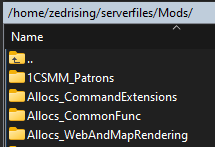
Server Freezes for one of the players
in General Support
Posted
Only thing I really noticed in the log was that server FPS is kind of low when they are connected. It's not like there were a bunch of other people connected when they weren't in order to compare though.