-
Posts
1,245 -
Joined
-
Last visited
-
Days Won
7
Content Type
Profiles
Forums
Store
Articles
A20 Bugs
A21 Bugs
Events
Posts posted by khzmusik
-
-
4 hours ago, dujinyuan said:
So..eh Where is the 0-SCore modlet? I can't find it
This is the A21 branch. It is experimental and not ready for release yet.
Use at your own risk. (But hopefully there should be an official release very soon.)
https://github.com/SphereII/SphereII.Mods/tree/alpha21-experimental
0 -
9 hours ago, ktrain said:
Where? I found the new SCore, but where is the new NPC Core?
Probably not out yet, that's part of the issue. I won't be able to release new NPC packs until NPC Core goes public/stable.
It's probably close though, there is already a release candidate. I'm sure @xyth will announce on the forums as soon as it's available.
3 hours ago, crazywildfire said:Thanks a bunch... see if I can remember what we did on A20 dead is dead to drop backpacks on a server. Think we did something else I can't remember. I'll have to see my notes when I get home sometime this weekend.
I was just sayin by the way... so don't tell me yet. Let me see if I can figure it out lol.
Here's a hint - one of the actions I added in buffs.xml overrides the "Drop On Death" setting. Remove that, no more override, it will obey whatever setting you have on the server.
EDIT: Also, I'm hoping people will give me feedback about some of the new A21 stuff.
I am hoping there is significant interest in the "Rain Catcher" mod (it was something brought up by JaWoodle).
Also, there's a new "glass jaw" effect in the "Bad Medicine" mod - every time you're damaged there's a subtle screen shake effect, which I'm hoping is just enough to make hits "feel" more dangerous.
And, the "mostly dead" play style randomly re-assigns the crafting skills. (Not the non-crafting skills which you can re-spec.) If anyone actually plays "mostly dead" and not permadeath, I'm hoping that's a good idea - if not, I could either do away with that feature entirely, or protect specific crafting skills (like workstations or vehicles). ("Permadeath" just resets them back to 1 each, so it doesn't apply to that mode.)
Let me know, any feedback is helpful.
0 -
2 hours ago, ktrain said:
Looking good. Any word on an NPCMod release so we can use your packs?
I'm travelling, so I only have my laptop, and it's not great for working with Unity. I'm going to start work when I get back on Monday.
There are also new versions of SCore and NPC Core, with new Unity assets (like controllers), so it won't be as simple as just porting things over verbatim. I'm still hoping it won't take too long to do it.
0 -
Now that A21 is stable, I can finally release the updated versions of my modlets.
The new thread is here:
I have not yet started updating the NPC packs or related modlets, but that is next on my TODO list.
Talk to y'all there!
0 -
Hello, all. This thread is for all of my modlets that are compatible with A21.
The old (and now deprecated) A20 thread is here:
https://community.7daystodie.com/topic/27333-a20-khzmusiks-modlets/
The Git repo for my A21 modlets is here:
https://gitlab.com/karlgiesing/7d2d-a21-modlets
Each modlet has its own individual README file. These files can be read on the Web by going to the modlet's directory in the GitLab repo; I have provided a link for each modlet.
The README files have many details about installation and usage, including whether it is recommended to create a new game world, as well as technical details about the creation of the modlet and how to modify its behavior.
Feel free to download them, modify them, learn from them, use the code in your own mods/modlets, and in general do whatever you like with them. Credit is appreciated but not required.
These modlets should be available in the Mod Launcher as well. I highly recommend using that to install and manage your mods and modlets. It is available from 7d2dmodlauncher.org.
ZIP file downloads
I am now including a link to a ZIP file for each modlet. These files are automatically generated by GitLab when you visit the URL, so you should get the latest version each time.
Important: GitLab automatically wraps the modlet in a folder called "7d2d-a21-modlets-main-[modlet name]". The directory inside this directory should be put into your Mods folder.
If you want to download the modlet in a different compression format:
- Go to the modlet's directory in the repo (follow the "Repo" link).
- Click on the button with the "download" icon (next to the "Clone" button) in the upper-right hand corner of the page.
- Under "Download this directory," click on the format you want. In addition to .zip format, GitLab supports .tar, .tar.gz, and .tar.bz2.
XPath modlets
These modlets use XPath, so they are EAC friendly. Most require installation only on the server. Those that contain custom assets (usually additional icons) will need to be installed on both the server and clients. See the individual README.md files for details.Bad Medicine
You have to feel it to heal it.
SpoilerFeatures:
- "Glass Jaw" effect: Whenever you get damaged (by anything), there is a subtle camera shake effect. This effect gets slightly worse when you are lower than half health. New for A21.
- You can only craft dirty bandages using cloth. Dirty bandages can be sterilized (to "vanilla" bandages) by boiling with clean water in a cooking pot.
- Dirty bandages have a chance to cause infection. Treating lacerations (as opposed to just bleeding) will always cause infection.
- To make up for the increased chance of infection, first aid items now have a very small antiseptic effect (less than honey).
- You can also drink gasoline. Don't drink gasoline.
- If you are on fire, don't douse yourself with flammable liquids.
- You're not Rambo. Stitch up a wound using a sewing kit, and you'll make pain sounds for everyone to hear. Unless you're drunk.
- The negative effects from a concussion occur much more frequently (though still randomly).
Repo: https://gitlab.com/karlgiesing/7d2d-a21-modlets/-/tree/main/khzmusik_Bad_Medicine
Gas Shortage
Makes gasoline scarce, and more difficult to craft.
XPath only ("server-side").
SpoilerFeatures:
- Gasoline cannot be harvested from vehicles. (It can still be looted from vehicles.)
- Each oil shale yields one can of gas (not 10).
- Stacks of gasoline hold 1000 cans (not 10,000).
There is also XML code to have players spawn with the 4x4 when they enter the game, but that is commented out by default. See the README if you want to enable that.
Repo: https://gitlab.com/karlgiesing/7d2d-a21-modlets/-/tree/main/khzmusik_Gas_Shortage
Murky Dew
New for A21!
Dew collectors produce murky water, but do not generate heat.
It can work alongside the Rain Collector mod, if desired (see below), but it will also work on its own.
Note: If you have installed the Polluted Water modlet, you should not install this modlet. The Polluted Water modlet contains all the features from this modlet.
XPath only ("server-side").
SpoilerMany people believe dew collectors should not add heat to the heat map, which is reasonable. But without generating heat, dew collectors are somewhat overpowered, especially with "farms" (multiple collectors) passively generating potable water.
This seems like a good trade-off. Heat will still be generated, but it will be generated by the campfires that are used to boil the murky water.
Since the water from dew collectors must be boiled to be potable, dew collector farms will be less passive and overpowered.Features:
- Dew collectors produce murky water, which must be boiled in a cooking pot to produce clean water.
- Dew collectors no longer generate heat for the heat map.
Repo: https://gitlab.com/karlgiesing/7d2d-a21-modlets/-/tree/main/khzmusik_Murky_Dew
No Crafting
Removes all crafting from the game, including cooking.
This mod was inspired by the Lucky Looter series from Glock9.XPath only ("server-side").
SpoilerFeatures:
- The only items the player can craft are the bedroll and land claim.
- Removed all Basics of Survival quests except for crafting a bedroll. (After completion, players still get the skill points and Whiteriver Citizen quest.)
- Most player-crafted workstations are removed from the game (destroyed versions are still in game). The exception is campfires, which cannot be crafted, but can be used for warmth if found in the wild.
- Schematics, workstations, skill magazines, and parts for assembling weapons, tools, and vehicles are removed from loot containers, trader stashes, quest rewards, and Twitch actions.
- Removed perk books that only give crafting recipes (e.g. Needle and Thread books); completion bonuses that only give recipes (e.g. stacks of ammo) now give experience buffs instead.
- Items or mods which could only be crafted (e.g. Fireman's Helmet) are added to loot containers and trader stashes.
- Crafting-related loading screen tips are removed.
- Localizations are updated to remove any mention of crafting, cooking, or forging (where possible, I'm sure I missed a lot).
- The window that displays the crafting skill magazines is removed from the UI.
There is also XML code to allow players to boil water (and/or craft campfires), but that is commented out by default. See the README if you want to enable that.
Repo: https://gitlab.com/karlgiesing/7d2d-a21-modlets/-/tree/main/khzmusik_No_Crafting
No XP from killing
Players do not get any experience points from killing zombies or any other entity.
XPath only ("server-side").
SpoilerPlayers do not get any experience points from killing zombies or any other entity.
As a result, the XP notification will not display when a zombie is killed. You can no longer use that notification to determine if a zombie is really dead.
Experience points are otherwise unchanged; you still get the same XP from crafting, looting, mining, or doing quests. You may want to increase the XP multiplier to make up for the lost XP from killing.
I created this mod to lessen the incentive for killing dangerous enemies, so players will have as munc incentive to avoid them instead. (It does not entirely remove the incentive for killing enemies; zombies still drop loot bags, and animals can be harvested.)
This steers the game away from being a first-person shooter, and closer to being a survival game.Features:
- No XP from killing.
- No XP notification when entities die.
- New loading screen tip.
- New journal entry, unlocked on killing an entity for the first time.
Repo: https://gitlab.com/karlgiesing/7d2d-a21-modlets/-/tree/main/khzmusik_No_XP_From_Killing
Polluted Water
New for A21!
All water from natural sources is polluted and must be purified.
Note: If you install this modlet, you should not install the Murky Dew modlet. The Polluted Water modlet contains all the features from that modlet.
SpoilerFeatures:
-
All natural water sources yield polluted water instead of murky water. Polluted water takes away 15 health, and has a near-certain chance of giving you dysentery. Polluted water can not be boiled, and must be purified to murky water.
-
Adds water purification tablets. Tablets can be crafted in either a campfire with a beaker, or a chemistry station. The recipe unlocks with the recipe for herbal antibiotics. They are also a rare find in medical loot.
-
Purification tablets require bleach, which is new to the game. Bleach cannot be crafted, but can be found in loot in the same places as acid, with higher probabilities in places like sinks and janitor carts.
-
Glass jars are back, but can only be filled with polluted water. Jars can be looted and crafted, but are not returned when liquids are consumed. This is for compatibility with other consumables in A21, and for balance reasons.
-
Snowballs can be turned into polluted water using a glass jar at a campfire.
-
Includes the features from the Murky Dew modlet, where dew collectors yield murky water but do not produce heat. You do not need to install that modlet separately.
Repo: https://gitlab.com/karlgiesing/7d2d-a21-modlets/-/tree/main/khzmusik_Polluted_Water
Quality of Life
Simple quality-of-life changes.
XPath only ("server-side").
SpoilerFeatures:
- The "already read book" icon is now a semi-translucent green check mark. Inspired by this post on the forums: Mod that lets you know you've already read a book?
- The time it takes to scrap or smelt brass is reduced by half.
- If you have the required knowledge to craft ammo bundles, you can craft them from loose ammo (not just from raw materials).
- Dropped loot bags stick around for 60 (real-time) minutes before despawning. (New for A21.)
- Anvils can be scrapped for iron, or smelted in the forge. (New for A21.)
This version does not contain Khaine's Lockable Inventory slots, but it can be enabled in XML. See the README for details.
Repo: https://gitlab.com/karlgiesing/7d2d-a21-modlets/-/tree/main/khzmusik_Quality_Of_Life
Reset Character On Death
When the player dies, this modlet resets the player character's skill points, books read, and crafting skill levels.
Because it is XML only, it does not have the features of "Mostly Dead" or "Mostly Dead: Permadeath," but it is still good if all you want is to reset the character (and not the map, quests, etc).
XPath only ("server-side").
SpoilerWhen the player character dies:
- Skill points are reset and removed.
- Books that were read are forgotten.
- Crafting skill levels are reset to 1.
With XML edits, it can also support these features:
- Bedrolls and beds are no longer spawn points, so players do not spawn on them.
- There is no experience loss upon respawning.
- Resetting can be disabled for level 1 players, or for players that still have the "newbie coat" buff.
- Remembering skill points, books read, or crafting skills.
See the README for details.
Repo: https://gitlab.com/karlgiesing/7d2d-a21-modlets/-/tree/main/khzmusik_Reset_Character_On_Death
Slow Build
Slows down building, and to a lesser extent crafting.
XPath only ("server-side").
SpoilerThis encourages renovating prefabs rather than building structures from scratch, for both horde bases and personal dwellings. It also makes inventory management more challenging. The fact that wood items take nails to craft will also discourage nerd poling.
- Wood frames, shapes, and ladders now require nails to craft. To adjust for this, players are now given a small stack of nails when starting. Also, full boxes of nails (100 count) can sometimes be found in loot.
- Crafting cobblestone now requires a cement mixer.
- The stack sizes for all frames have been reduced to 50 (from 500).
- The stack sizes for natural resources (such as iron or clay) have been reduced from 6000 to 500. Stack sizes for cobblestone, cement, and concrete have been reduced from 1000 to 100. Bundles of resources have been updated to reflect the new stack sizes.
- Trees now take twice as long to grow, and yield at most one seed.
Repo: https://gitlab.com/karlgiesing/7d2d-a21-modlets/-/tree/main/khzmusik_Slow_Build
Snowberry Love
Back from A19!
Adds snowberries back to the game, and adds a bunch of new uses for them.
SpoilerIn the real world, snowberries were used mostly for medicinal purposes by Native American tribes. They also taste like wintergreen (reportedly - I have not eaten them).
- Snowberries can be grown from seeds and harvested. The seed recipe is unlocked at the same perk and level as blueberry seeds.
- Snowberry tea can be crafted in a campfire with a cooking pot. The tea gives 24 water and cures dysentery 10%.
- Snowberry paste can be used the same as medical aloe cream, and can be used instead of aloe cream when crafting first aid bandages. The paste takes five snowberries to craft.
- Snowberries replace blueberries in herbal antibiotics recipes.
- Grandma's Gin: "How intelligent people get drunk and belligerent." It provides the buffs of beer and the nerdy glasses, combined. The gin recipe is unlocked at the same crafting level as Grandpa's Moonshine.
Repo: https://gitlab.com/karlgiesing/7d2d-a21-modlets/-/tree/main/khzmusik_Snowberry_Love
Trader Lore
Adds unofficial lore and history to the trader dialogs.
XPath only ("server-side").
SpoilerNote: if you use this modlet with another modlet that changes the dialog window UI - such as NPC Core - you will see yellow warnings in the console: "XML patch for "XUi/windows.xml" from mod "khzmusik_Trader_Lore" did not apply". This is the desired behavior, and those warnings can be ignored.
- Fleshed-out lore and backstory for the Duke, Noah, Whiteriver, and the Cassadores.
- Different traders have different relationships with each group or leader, and have different opinions or amounts of knowledge about them.
- The vanilla dialog window is larger, to make room for more text.
Repo: https://gitlab.com/karlgiesing/7d2d-a21-modlets/-/tree/main/khzmusik_Trader_Lore
Trader Routes: Biome Progression
This mod changes the "Opening Trade Routes" quests, so they progress through the biomes as the tier changes.
XPath only ("server-side").
Spoiler-
Tier 2: Any biome except the Wasteland (unchanged from vanilla)
-
Tier 3: Any biome except the Pine Forest or the Wasteland
-
Tier 4: Any biome except the Pine Forest
-
Tier 5: Snow or Wasteland biomes only (technically, any biome except the Burnt Forest, Desert, or Pine Forest)
Repo: https://gitlab.com/karlgiesing/7d2d-a21-modlets/-/tree/main/khzmusik_Trade_Routes_Biome_Progression
C# modlets
These modlets use custom C# code, so they are not EAC friendly.They will need to be installed on both the server and clients. See the individual README.md files for details.
Fortunately, in A20, installing modlets with custom C# code is as easy as installing an XML/XPath modlet. Just drop it into your Mods directory and go.
When installing or removing C# modlets, starting a new game is highly recommended.
Food Spoilage and Preserved Foods
A modlet that introduces food spoilage, and adds recipes for canned and preserved foods that don't spoil.
Requires SCore version 21.0.34.745 or above.
SpoilerFeatures:
- Most foods that are not canned or otherwise preserved can now spoil.
- Prepared drinks (such as teas) can now spoil.
- Battery-powered refrigerators and beverage coolers can be crafted. Recipes are unlocked in the same perk and level as battery banks.
-
New canned/preserved foods:
- IPA (India Pale Ale). Beer that takes more hops to craft and doesn't spoil. Recipe unlocked in the same perk and level as the vanilla beer recipe.
- Canned corn, mushrooms, potato, and pumpkin. Recipes unlocked in the same perk and level as blueberry pie.
- Preserved blueberries. Recipe unlocked in the same perk and level as blueberry pie.
- "Shamway Fruit Pie" (in box, similar to Hostess or Drake's). Loot only, cannot be crafted.
- Smoked/cured meat. Recipe unlocked in the same perk and level as grilled meat.
- Advanced recipes (stews, pies, etc.) have additional recipes that use the new canned vegetables and preserved blueberries.
- Spoilable foods are removed from (non-Twitch) loot groups, and replaced with canned/preserved equivalents.
See the README.md for details.
You must start a new game after installing this modlet! If you try to load an existing game, it will corrupt your game save.
It requires the Alpha 21 version of the 0-SCore modlet. Earlier versions will not work!
Repo: https://gitlab.com/karlgiesing/7d2d-a21-modlets/-/tree/main/khzmusik_Food_Spoilage
Mostly Dead
A modlet that implements the "mostly dead" character death style for 7D2D.
SpoilerThe idea is that when a player character dies, players respawn as an entirely new character, but they respawn into a (mostly) unchanged world. It can be modified for traditional "Dead is dead" or "Permadeath" gameplay.
For an explanation of the "mostly dead" play style, see my "manifesto" on these forums:
Features:
- The player's inventory is deleted (the "Drop On Death" setting is forced to "Delete All").
- Skill points are reset (not removed), and books that were read are forgotten.
- Crafting skill levels above 1 are randomly re-assigned to different crafting skills. New for A21.
- Bedrolls and beds are no longer spawn points, so players do not spawn on them.
- The player map is reset, including any saved waypoints.
- Player quests are removed, and a quest is given that automatically rewards the player with the items they start with when starting a new game.
- Player vehicles are destroyed.
- The player's active land claim block is rendered inoperable.
- The player's ACL (Access Control List - i.e. friends list) is cleared.
- If the player hired any NPCs, those NPCs are dismissed. (Assumes SCore NPCs.) New for Alpha 20.
The respawned character is at a similar "level" to the old one:
- If the player did not complete the "Basic Survival" quests, they start over from scratch. (This is so players can still earn the skill points from completing those quests.)
- If the player restarts before level 4, they will be given the "Whiteriver Citizen" quest so they can find a nearby trader.
- If restarting at level 3 or lower, the player will be given the player's starting items, even if another mod or modlet has added starting items.
- When restarting at medium and higher levels, players are given bundles of items so they have matching armor sets, and their given ammo matches their given weapons. This includes new bow and crossbow bundles (which have custom icons and translations).
These features can be customized via XML edits or XPath. See the README.md for details.
Repo: https://gitlab.com/karlgiesing/7d2d-a21-modlets/-/tree/main/khzmusik_Mostly_Dead
Mostly Dead: Permadeath
This modlet makes the XML changes necessary to turn the Mostly Dead modlet into a "Permadeath" modlet. It is for people who do not want to make the XML edits themselves.
SpoilerFeatures:
- Skill points are reset and removed.
- Crafting skills are removed. New for A21.
- The player level is reset to level 1.
- The player spawns with the starting items again, except the note from the Duke.
- The player is given the "Basic Survival" quests again.
- The player is given the "Newbie Coat" buff again.
All the other features from the Mostly Dead modlet remain unchanged.
You still need to install the Mostly Dead modlet. This modlet will not work by itself.
Repo: https://gitlab.com/karlgiesing/7d2d-a21-modlets/-/tree/main/khzmusik_Mostly_Dead_Permadeath
Rain Collector
New for A21!
Turns the dew collector into something more like a rain collector.
SpoilerFeatures:
- The dew collector fills more rapidly when it is foggy.
- The dew collector fills much more rapidly when it is raining.
- The dew collector will not do anything if the outside temperature is below the freezing point of water.
- To make up for the fog and rain boost, the dew collector takes longer to fill up overall.
- Adds the ability to increase the number of "slots" in the dew collector. The XML changes are in blocks.xml and windows.xml but are commented out. See the README for instructions. Added in version 21.0.1.1.
This is all configurable in the XML for the dew collector. See the README.md for details.
Repo: https://gitlab.com/karlgiesing/7d2d-a21-modlets/-/tree/main/khzmusik_Rain_Collector
NPC Core modlets

These are modlets that are designed to be used with the NPC Mod system. The NPCcore and Score modlets have custom assets and C# code, so they must be installed on both clients and servers, and EAC must be turned off.
A big thank you to Xyth, SphereII, and the entire community who helped make this happen!
NPC Packs
Zombie Pack for NPC Core
Adds new zombies.
New for A21: Includes feral and radiated versions of each zombie.
As of version 21.2.1.0, This pack no longer requires SCore or NPC Core.
Spoiler



Adds these new zombies:
-
a new burnt zombie
-
an older businessman zombie
-
an older businesswoman zombie
-
a skinny cowgirl zombie
-
a generic, skinny, female zombie
-
a female lumberjack zombie
-
a female office worker zombie
-
a female stripper zombie, similar to the original TFP designs (Warning! Nudity)
-
a male firefighter zombie
-
a generic, but skinny, male zombie
-
a short but stocky police woman zombie
Repo: https://gitlab.com/karlgiesing/7d2d-a21-modlets/-/tree/main/khzmusik_Zombies
Civilians Pack for NPC Core
Adds "Civilian" human NPCs to the game.
Spoiler


All of them are in the Whiteriver faction, and can be hired.
Every character can wield all supported NPC weapons.
All characters were created by khzmusik, using assets that are either free for re-use or CC-BY.
New for A21: The pack includes XML that will create bandit versions of the civilian characters, and add them to the proper entity groups. This XML is in separate files, and is disabled by default. It must be enabled by either deleting the pack's original files and renaming the bandit files, or by cutting-and-pasting the bandit XML into the pack's original files. Detailed instructions are in the README.
Repo: https://gitlab.com/karlgiesing/7d2d-a21-modlets/-/tree/main/1-khzmusik_NPC_Civilians
Rogues and Psychos Pack for NPC Core
Adds "Rogue" and "Psycho" human NPCs to the game.
Requires version 21.1.24.928 or higher of the SCore modlet.
SpoilerRogues:
Psychos:
Most characters can wield all supported NPC weapons. The exception is the Psycho Brute - his his size and posture make him incompatible with the animations for certain weapons.
All characters were created by khzmusik, using assets that are either free for re-use or CC-BY.
The characters come in two flavors: "basic" and "advanced." The "basic" versions can be spawned into horde spawners, but cannot be interacted with or hired. The "advanced" versions cannot be spawned into hordes (the game will throw errors), but they can be interacted with and hired, provided your standing with the Bandits faction is good enough. By default it is not; the "advanced" versions are meant to be used with mods/modlets that can dynamically change the player's relationship with factions.
The "advanced" version also contains extra dialog options (if your faction standing is good enough to talk with them). These dialog options add personal lore for that character - they do not affect gameplay at all. What they reveal to you will change, depending upon your faction standing, and whether they are hired or not.
I am assuming most players want the "basic" versions, so that is what spawns by default. But this can be changed through XML, and there is commented-out code that will do so.The pack also creates custom Rogue and Psycho sleeper volume groups, which can be used to create POIs that are specific to only Rogues or only Psychos. If you create POIs with these groups, then either distribute this pack with those POIs, or make it clear to users that they will need to install this pack themselves.
Rogues also spawn into the bandit sleeper volume groups provided by NPC Core. (Psychos do not.)
New for A21:
- Custom AI (crouching between attacks, thrashing around when on fire, etc.)
- Rogue camps and Psycho remnant POIs used as biome decorations
- For modders: Custom wandering horde groups (not enabled by default)
- For modders: XML to make "advanced" Rogue characters part of the non-enemy Whiteriver faction (not enabled by default)
- If using the "advanced" versions that can be hired, custom NPC pickup items (requires SCore version 21.2.31.1132 or later)
See the README.md file for details:
Repo: https://gitlab.com/karlgiesing/7d2d-a21-modlets/-/tree/main/1-khzmusik_NPC_Rogues_and_Psychos
Whisperers Pack for NPC Core
Adds "Whisperer" human NPCs to the game.
Requires version 21.1.24.928 or higher of the SCore modlet.
SpoilerThe Whisperers are inspired by the group of the same name from The Walking Dead.
(This modlet is not in any way associated with The Walking Dead.)
Whisperers are not attacked by zombies, and do not attack zombies themselves. In order to make this happen, zombies now use faction-based targeting and damage rules. This may have unexpected results if used with other mods/modlets that alter factions.
Every character can wield all supported NPC weapons.
All characters were created by me, using assets that are free for re-use. It also uses the "dead face mask" asset provided by @Mumpfy - thank you!
The characters come in two flavors: "basic" and "advanced." The "basic" versions can be spawned into hordes, but cannot be interacted with or hired. The "advanced" versions cannot be spawned into hordes (the game will throw errors), but they can be interacted with and hired, provided your standing with the Whisperers faction is good enough. By default it is not; the "advanced" versions are meant to be used with mods/modlets that can dynamically change the player's relationship with factions.
I am assuming most players want the "basic" versions, so that is what spawns now. But this can be changed through XML, and there is commented-out code that will do so.
New for A21:- Whisperers walk like zombies and hide their weapons when wandering, so they are harder to distinguish from zombies.
- Improved behavior when spawned into hordes.
- When not attacking, and alert to attacks, Whisperers will crouch or crawl to make it harder to see them.
- Whisperers that are set on fire will now do nothing except thrash around in pain.
See the README.md file for details:
https://gitlab.com/karlgiesing/7d2d-a21-modlets/-/blob/main/1-khzmusik_NPC_Whisperers/README.md
Repo: https://gitlab.com/karlgiesing/7d2d-a21-modlets/-/tree/main/1-khzmusik_NPC_Whisperers
Download: https://gitlab.com/karlgiesing/7d2d-a21-modlets/-/archive/main/7d2d-a21-modlets-main.zip?path=1-khzmusik_NPC_WhisperersNPC Behavior Modifications
Remove NPC Core Characters
Removes NPC Core characters from all entity groups, so they do not spawn in game.
SpoilerThis is mainly for people who want zombies that require NPC Core, but don't want the human NPCs that spawn by default (Baker, Nurse, and Harley).
However, it may be useful for others as well. If you have other NPC Packs installed, you might want to only use characters from those packs.
Note: In NPC Core, there is a file called entitygroups_nocorespawn.xml in Config/Options. If you rename that file to entitygroups.xml, and replace the existing file with that name in Config, it will do exactly the same thing as this modlet. This modlet is for people who are not technically knowledgeable enough to do that, or just find it more convenient to install a modlet.
Variable NPC Sleepers
This modlet changes the behavior of NPCs spawned into sleeper volumes in POIs (or other prefabs), so that they awake in a way that is more consistent with zombies.
SpoilerBy default, NPC Core NPCs are instantly awakened, and start wandering around, when they are spawned into sleeper volumes. They are spawned in when the player is a not-so-short distance away from the sleeper volume bounds (I believe it's 9 blocks/meters away). If you're a POI designer, and designing a "dungeon crawl" style POI with NPCs, this can make things difficult.
With these changes, NPCs behave differently according to the type of sleeper volume:- Passive (very uncommon - used mostly when the entities are "decoration"): Like zombies, NPCs do not wake up unless attacked.
- Active (most common): NPCs fully wake up as soon as the player touches the sleeper volume, but are only aware of the player if the player is in their line of sight. They may wake up if the player attacks another entity in that sleeper volume, even if they do it from outside the bounds of the sleeper volume.
- Attack (less common, used mainly near end loot or in "jump scare" situations): NPCs fully wake up as soon as they are spawned in, regardless of whether the player touched the sleeper volume at all. They become aware of the player as soon as the player is in their line of sight. (This is the default behavior of all NPCs without this modlet.)
Repo: https://gitlab.com/karlgiesing/7d2d-a21-modlets/-/tree/main/2-khzmusik_variable_NPC_sleepers
More modlets are coming. Stay tuned...
I am still in the process of porting over the A20 version of my modlets - with the highest priority being the various NPC packs and mods. I will update this post as they become available.
Thanks for your patience!
6 -
13 hours ago, Khissi said:
I absolutely do NOT agree that the changes to mod slots for lower tier weapons/gear was needed or should have been implemented.
I didn't notice this, but now that you brought it up, I 100% agree with TFP for doing this. Stone tools and pipe weapons needed to be nerfed, they were overpowering lower tier iron tools and non-pipe weapons.
If TFP didn't include this change, I probably would have modded it in.
In fact, I would go further, and make them even weaker. Make them not repairable at all, and have a random chance of breaking upon each use (perhaps increasing as the durability decreases). If a pipe weapon breaks, make them explode so the player takes damage roughly equal to the damage from the weapon.
This is supposed to be a survival game after all (among other things of course).
7 -
On 6/21/2023 at 9:17 PM, zztong said:
Thanks. I was hoping for something within XPath so that I could keep the game from complaining about duplicates if a player happened to install two modlets that happen to declare identical blocks. That is, something in XPath kind of like the old C Preprocessor declarations, where you could say "if X is not defined then define X this way."
There are no conditional commands supported by 7D2D.
The only thing I would suggest, is to first remove the other version block you're adding, then add your own version. Unfortunately that will result in a yellow warning if the block doesn't exist.
Now, what I'd really like to see is some way for modders to temporarily disable the yellow warnings, and do so within the XML itself. But I don't know if that will ever happen.
0 -
Has any determination been made that build 317 is going to be the one that goes stable?
...and yeah, that's my roundabout way of asking "when is stable coming out?" without asking for a specific date. If there will be at least one more build before stable, then I don't expect stable to be released within a week.
0 -
7 minutes ago, sillls said:
Another thing that might help is if the game time stops when you are looking at trade menu's.
You get to the trader late in the day with only an hour to go but you just start looking at what you can buy when you get kicked out.
Sure you can rush it or try and get there sooner. But a pause would be better.
TFP aren't going to do anything that pauses the game. It would be practically impossible to handle in multiplayer.
This is the reason they gave for never implementing the ability for players to sleep through the night.
0 -
1 hour ago, GGMS said:
I like the idea of permadeath, pure hardcore is what i'm looking for, so i try to plan my gameplay around this.
Well, the good news is that permadeath is a lot easier to pull off than "mostly dead," and from what I tested today it will certainly be ready as soon as A21 is stable.
If I can't find (or decide on) a solution to the crafting skills, then for "mostly dead" I'll probably just leave it as it is now, so they aren't changed. (They are removed in permadeath of course.)
0 -
Regarding the "Mostly Dead" modlet. Do you actually play the "mostly dead" style or do you mainly play with the "permadeath" add-on?
I ask because I'm wondering how I should handle crafting skills. For the "permadeath" add-on, it's obvious (get rid of them).
But I don't know how "mostly dead" should handle it. Unlike skill points, the player can't voluntarily re-spec from a pool of "crafting points."
I had a couple of thoughts:
- Write code that re-assigns the points randomly.
- Same as above, but keep the crafting points for some (like workstations and vehicles).
- Remove the points, but give the players bundles of crafting magazines (similar to those you get at the trader). This would be a PITA for the player (repeatedly clicking on 50+ books) but at least it would be somewhat voluntary.
Right now, without any changes to the A20 code, the crafting skills are not changed at all. When higher-level players are granted starting bundles (for ranged weapons, armor, etc.) those bundles come with three related crafting magazines. (This is because they are vanilla bundles.)
What do you all think? Keep them, or go with one of the other options? Something else?
1 -
1 hour ago, GGMS said:
Hello.
Any chance you will update Mostly Dead for A21 soon?I'm actually working on something else today (involving dew collectors, which I think people will like) - but Mostly Dead is a high priority. (Khaine might also revive his permadeath mod, still working that out.)
I am hoping to have it finished before A21 goes stable. I would also like to have the Food Spoilage mod ready by then, assuming SCore is ready, and as many of then non-C# modlets as I can port over.
Also, just FYI, I was told that TFP generally consider it rude to post mods during experimental. So I will not be starting a new thread until then. But I hope to have the new thread as soon as possible after stable drops.
2 -
3 hours ago, ghostsniper said:
Hi there. Im online on the forums and ready to fix my issue that I didn't like. I opened your link. I know I'm not a code freak, but do I replace the current "entityclasses.xml" file of the game with yours? Or certain lines? Any help would be appreciated. 👌
(Or maybe some instructions? I prefer instructions if you can please.)
Apologies, I didn't know how much you knew about XPath and modding.
The code that is in my file would be suitable for putting in your own modlet, if you were making one. You could just paste that code into your modlet's entityclasses.xml file and it should work.
But, if you're modifying the game's entityclasses.xml, then you shouldn't do that. Instead, what you should do is add the code to the existing entityclasses.xml file, and specifically in the entity class named "playerMale".
Here's a general idea of how that would look:
<entity_class name="playerMale"> <!-- ...Lots of <property> and <effect_group> tags omitted for brevity. Don't change those, add this code right before the next </entyty_class>, as shown. --> <effect_group name="Damage All NPCs"> <triggered_effect trigger="onSelfFirstSpawn" action="ModifyCVar" cvar="DamageRelationship" operation="set" value="1001" /> <triggered_effect trigger="onSelfEnteredGame" action="ModifyCVar" cvar="DamageRelationship" operation="set" value="1001" /> <triggered_effect trigger="onSelfRespawn" action="ModifyCVar" cvar="DamageRelationship" operation="set" value="1001" /> </effect_group> </entity_class>
(The stuff between "<!--" and "-->" are comments in XML, don't type those in.)
If you're curious, the code in my modlet is using XPath commands to modify the vanilla game XML. That only works for mods and modlets; the vanilla game's XML files aren't parsed for XPath commands.
Here's a good overview of XPath:
0 -
1 hour ago, Laz Man said:
Hi jdzane, click the A21 banner above on how to submit a bug report if you haven't done so already. I think there is a known issue with running out of memory if you generate too many maps back to back without exiting.
Just FYI, this sounds like exactly the same issue I reported last night. RWG results in "Out of memory" errors, even when there are gigabytes of memory available.
It happens every time for me, and has nothing to do with generating more than one map. I have had zero success generating any random world at all.
0 -
20 minutes ago, Roland said:
so far, the crates from shotgun messiah, shamway, etc DO remain as containers after you loot them. They remain as cardboard boxes and don’t get recovered in plywood but they do respawn loot.Well, that's a step in the right direction. I'm still hoping it's relatively trivial to mod this out (like, just remove their "looted block" reference in XML or something). I guess we'll find out on Monday.
0 -
11 hours ago, Roland said:
All containers that didn’t poof or change to an empty/open state respawned their loot when I went back. [...]
The only lootables that went poof were things like garbage bags, piles of clothes, stacks of ammo, duffel bags, etc. containers like shelves, medicine cabinets, cupboards, carts, garbage cans, etc did not go poof but did just become blocks in an open/empty state and no longer functioned as containers. Already existing open/empty “containers” are not containers at all and are just blocks that can be destroyed but not filled with loot.
Now that you explained how it works in detail, I think I understand the problem that others were talking about.
When loot respawns, the containers that used to be lootable do not go back to a lootable state. The remain in the open/empty state, and those are not containers, just destructible blocks.
And from the looks of things, this is the majority of containers in the game: fridges, freezers, ovens, stoves, cabinets, store shelves, book shelves, and so on. It looks like it might even apply to the boxes that you get when you break open crates (from Shamway, Mo' Power Electronics, Working Stiffs, etc).
So no matter what your loot respawn setting, they will never respawn loot. This makes the loot respawn setting almost useless, since it pretty much only affects the loot room containers.Incidentally - this never mattered to me that much, because the default loot respawn time is 7 days, and - unlike zombie respawns - those have to be 7 continuous days where the player doesn't touch any chunk that the container is in. I tend to stay in one place (the city around my base), so I rarely encounter POIs that I have looted but not gone near in a week. It's much more common for me to re-enter the POI a couple of days later and encounter respawned zombies but no respawned loot.
So this affects me less than it would other people, but I can understand where they're coming from.
2 -
31 minutes ago, Riamus said:
As Old Crow said, loot respawned in POI just like it does anywhere in the world as long as no player has been near it within the respawn time period. You can rerun a POI a week later (less, but I don't know the exact time) and loot everything again. In fact, if you left something in a container the first time around, when you go back, you can loot that and then wait a second and the container will update to the respawned loot, saying it had not yet been checked and you'll be able to loot it again. It is like leaving paper in a mailbox... when you go back a week later, it'll still have that paper in it. If you loot the paper and wait a second, it will change back to unlooted tooltip and when you loot it again, you'll get a new set of loot. Leaving something in the container doesn't make it so you can loot it again but it hides that it can be looted again because it still shows the old loot. That may be why you think it doesn't change, if you are leaving some loot that you don't want in containers. So, yes, it's a change.
This isn't a change. I've been able to do this since A16. Leave a piece of paper or something in a loot container; go back after loot respawn (from the game settings); take the paper, and watch the container respawn all its loot when you open that container again.
Maybe you could describe that as a bug that hasn't been fixed for ages - and I'd agree. But it's not a new bug.
I thought this was related to the "chunk reset" setting. If that is enabled, and if TFP set it to a fairly short period of time, then this will override the "loot respawn" setting. It's something TFP might want to look at. But your description does not sound like it's related.
0 -
2 hours ago, Riamus said:
My main issue with this change is that if you do not want to quest and want to go back through and rerun a POI, you can kill everything in it all over again but not get any loot because you already looted everything. That is what I have an issue with.
Sorry, did I miss something? Unless you reset the POI due to a quest, then POIs in A20 behaved exactly as you describe. Zombies might respawn but loot wouldn't.
1 -
10 hours ago, zztong said:
A related question ... do they change back to "Closed" if a player puts something into them? I guess that is also asking, do "Open" models still have an inventory into which a player could put something?
I was watching a few streamers today. It looks like the answer for most containers is "no." Once you loot a container, it no longer has an inventory so you can't put anything into it.
I definitely do not like this change. For example, I always choose a home base with a lootable fridge in it, since I like the "realism" of keeping food in a refrigerator.
(Not that it matters for TFP, but that also screws with the food spoilage mod.)
Hopefully that can be easily modded out. If nothing else, at least we can mod in craftable items like refrigerators or shelves.
1 hour ago, Beelzebubs Ghost said:Learn by Doing was a perfect system which rewarded people by boosting only the skills they bothered with.
This incentivised mining, farming, looting, and fighting. And they removed it. Utterly senseless to take away one of the best things that they have ever created, something which; had people played with friends, created a truly biased character build and genuine rpg like environment with your doctor, your fighter, your looter, your miner etc.
Each with weighted speciality, and minor skills in other areas.
Although you could in theory max everything out, it just made so much more sense like that. Much better than this idiotic version that is being pushed onto us - learn by reading 100 copies of the same magazine.
Don't be surprised when the zealots strike and you are metaphorically publicly tarred and feathered foe your heretical and blasphemous appeals to the old development gods 🤭
Well, if it makes you feel any better, the new "learn by looting" system should make it easier for modders to re-implement LBD.
Have a counter for each "doing" activity (like striking things with an axe or whatever), keep that count in a cvar, and when that count reaches a certain number, give the player the equivalent of one magazine. (And remove the actual magazines from spawning.)
5 -
Quote
XUi Credits controller now supports loading custom credits XMLs. Also supports multiple templates for categories/credit lines
This is a welcome surprise. I (and other modders) use assets that require credits, and before the only way to do this was through a README file in your repo or something similar. Being able to add in-game credits will be much better.
0 -
16 hours ago, ProlificPoultry said:
Well I couldn’t think of anything either. And now I’m out of time, though I highly doubt the blood moon hordes are going to change at all for A21 considering the trend they have been on with regards to nerfing the hordes. I just really wanted to have this functioning before A21 just in case. :’(
I wonder how darkness falls and overhaul mods do it where they have completely different blood moon spawns?
I probably wasn't clear. The entity groups in entitygroups.xml don't have to exactly match the vanilla entity group names listed in gamestages.xml. They have to match each other.
So if you want to make completely different entity groups for horde nights (say, "myGroupGS1" through "myGroupGS800") then they should match the entity group names in the "BloodMoonHorde" spawner. Like so:
<spawner name="BloodMoonHorde"> <gamestage stage="1"> <spawn group="myGroupGS1" num="2" maxAlive="3" duration="1" /> </gamestage> <!-- ...snip... --> <gamestage stage="800"> <spawn group="myGroupGS798" num="500" maxAlive="256" duration="2" interval="23" /> <spawn group="myGroupGS799" num="500" maxAlive="256" duration="2" interval="30" /> <spawn group="myGroupGS800" num="500" maxAlive="256" duration="7" /> </gamestage> </spawner>
You can go up to whatever game stage you want; the game goes up to game stage 4086, but they apparently have some kind of script that automatically generates them.
0 -
On 5/27/2023 at 11:21 PM, Balda said:
I want to add my own loot containers to the vanilla quest rewards.
Can someone tell me what tags I have to use?
If you look in quests.xml, the rewards are drawn from loot groups (not loot containers).
If you want to add your own loot group, then create one in loot.xml, and reference it from whichever quest(s) you want.
On the other hand, if you just want to add an item to quest rewards, then add it to whatever loot group is used by the quest(s). Those start with "groupQuest", and there are a few of them, and not all quests use all those groups.
Make sure you read through the comments at the top of quests.xml to understand how it all works.
0 -
On 5/29/2023 at 9:38 AM, ProlificPoultry said:
I know that it removed the original zombie spawns from the entitygroups.xml, however it's just not spawning any more zombies on horde nights.
What you posted looks reasonable. You didn't say if there are any errors or warnings, so I can't tell for certain what is going on.
But, one thing I would double-check is that all of your entity groups match up with the entity groups listed in gamestages.xml. The blood moon zombies are taken from the "BloodMoonHorde" spawner in that file. If there is any mismatch, then I'm guessing that entire spawner won't be read properly.
That's about all I can think of.
0 -
1 hour ago, stedman420 said:
Ah I figured the answer would be no, I just wasn't sure how much had changed since I've been messin with stuff last. I should have just asked in the discord when chattin about SimpleUI Lol
To be more clear on the second one though, I was meaning the health of the item I guess would be the way to say it. I wanted items that didn't need repaired without having to stick them in a bundle but the bundle thing works for now.
And on the third thing I was wanting x,y,z for custom maps and not always necessarily a poi location. The idea would be more to have a list of xyz cords that I could then have one set as a cvar to then use as the goto location. But this was just hopeful. I can spawn an entity through a combo of buffs and gameevents and then have a buff to let the players know the location.It's for a pvp mod side project for a content creator friend of mine that I work on from time to time. But it had been a long time since I tinkered with 7 days so just wanted to check. I think this and Nexusmods is the last places I still even use this old username Lol
If you're curious, an item's "degradation" is represented in the C# code as ItemValue.UseTimes (meaning "the number of times it is used"). When spawning, it is set to a random number between 20% and 80% of the maximum. That is done in LootContainer.SpawnItem. Just in case you want to do it through Harmony patches.
Regarding the (x,y,z) coordinates, maybe rethink how the quest works. If you want to have the players go to a location in order to fight an entity (like a "boss" or whatever), then you can do that pretty easily - if you're OK with a random location.
The key is to choose the random location first, then have the players travel to it, and when they activate the quest marker, spawn in the entity (or entities). You can look at any of the "buried treasure" quests for examples - just don't include any of the treasure-related objectives. No buffs or game events necessary.
EDIT: If that is what you want to do, you can spawn entities from a specific entity group, so you would probably want to create a new entity group that only spawns in the boss. (If the boss has minions, you could spawn them using a different entity group, possibly during different stages of the quest if that's what you want.)
It may not be ideal but it works close enough. You could experiment with it to see if you can get it working how you want. Like, maybe you don't actually need the "RallyPoint" objective if nobody needs to stay within the area. (It probably wouldn't work, but I haven't tested it, and it never hurts to try.)
0



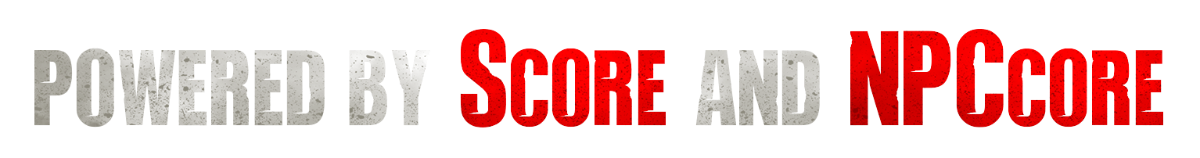










[A21] khzmusik's Modlets
in Mods
Posted
I just downloaded it and checked it out.
I think there's a better way to do this, by getting the number of slots from the XUi window grid and setting it on the tile entity afterwards. It would mean anyone could change the number of slots by changing XML, without having to do any more C# changes (other than the ones I'd have to do to make this possible in the first place).
I'll try it out. If it works, I'll make an updated version of the Rain Catcher mod that includes it. (If not I'll let y'all know.)
I think I will also make a separate, XML-only mod for the dew collector, which removes the heat it generates but makes it produce only murky water. That should make people happy who think it's ridiculous that a dew collector generates "heat," but to use the collected water you'd still generate heat (from the campfire).
However, @doughphunghus I read that you were also going to make a dew collector mod. Is that what you were going to do? If so I can let you have this one.