-
Posts
470 -
Joined
-
Last visited
-
Days Won
2
Content Type
Profiles
Forums
Store
Articles
A20 Bugs
A21 Bugs
Events
Posts posted by Devrix
-
-
I am absolutely loving how the mod is coming along so far.
I do have one suggestion for you,
It would be nice if there was an included way to remove essences from the conjures in case we decide to move the conjure later.
I am going to go ahead and create my own recipes to accomplish this, but I'm sure others would find it useful.
Actually, he specifically said he wasn't going to do that in a previous post.@Krazzykid, glad to hear you're enjoying!

It's true, no plans to allow direct retrieval of Essence from the Conjures. However, v0.8 did add a plethora of recipes (such as Extract) that allow the indirect retrieval of it for use elsewhere.
0 -

v0.806 Alchemy, LIVE (Public)
POLL VOTE: Crafting Times Reduced and Standardized
CHANGE: Prevent Duplicate Quest Acceptance
FIX: Perk UI Arrows usable again
FIX: Lock Shatter II & III prematurely... "unlocked"
v0.805 Alchemy (previous)
HOTFIX: Intro Elixir Unusable (retroactive)
NEW: Spell Light Rune
IMPROVED: Planted Tree Essence Harvesting
IMPROVED: Wild Tree Essence Harvesting
IMPROVED: T3-5 Essence Harvesting
NEW: Sorcery Credits
v0.8 Alchemy Release (previous)
NEW: Alchemy Station
NEW: Spinning Wheel
NEW: Enchanted Mortar
NEW: Alchemy Potions
NEW: Alchemy Elixirs
NEW: Alchemy Bombs
NEW: Mastery Quests
NEW: Intro Element Choice
NEW: Intro Spellcasting
NEW: Fire, Ice, Lightning, Omni Arrows
NEW: Fire, Ice, Lightning, Omni Bolts
NEW: Sexier Crafting
NEW: Many additional goodies!
COMPATIBILITY: Ravenhearst 5.5+
COMPATIBILITY: Darkness Falls 2.2+
PUBLIC UPDATE FREEZE
v0.81 (Armor Sets, Spell Runes, Loot+) is officially in development, with The Awakened - v0.9 close behind.
These updates are planned to be released back to back in Early Access cycles, directly to Supporters of Sorcery. v0.806 will be the last public feature / content update until then.

v0.81 Coming Soon
NEW: Armor Sets
NEW: Spell Weapons
NEW: Spell Runes
NEW: Sexy Loot
NEW: ????
** New Game is not required for these updates.
0 -
I can't access the second page of the Sorcery Skills. Any Ideas? I've just updated to V0.805 through the launcher but was having the issue V0.8 as well.
Hi, I believe we were just talking on the Sorcery Discord: Try using the mouse wheel to scroll instead of the arrows. The arrows not working, I believe, started with 17.4.
0 -

v0.805 Hotfix Update - LIVE
HOTFIX: Intro Elixir Unusable (retroactive)
NEW: Spell Light Rune
IMPROVED: Planted Tree Essence Harvesting
IMPROVED: Wild Tree Essence Harvesting
IMPROVED: T3-5 Essence Harvesting
NEW: Sorcery Credits
0 -
RESOLVED: Intro Elixir Issue
If points are put into an Element Mastery before drinking an Elixir, you will not be able to consume the Elixir. This has been resolved with the latest release (v0.805)
0 -
v0.8 Alchemy + Mastery Overhaul
NEW: Alchemy Station
NEW: Spinning Wheel
NEW: Enchanted Mortar
NEW: Alchemy Potions
NEW: Alchemy Elixirs
NEW: Alchemy Bombs
NEW: Mastery Quests
NEW: Intro Element Choice
NEW: Intro Spellcasting
NEW: Fire, Ice, Lightning, Omni Arrows
NEW: Fire, Ice, Lightning, Omni Bolts
NEW: Sexier Crafting
NEW: Many additional goodies!
COMPATIBILITY: Ravenhearst 5.4
COMPATIBILITY: Darkness Falls 2.2
New Game Required
This overhaul is the first update to require a new game, but worry not! The intro has been heavily revised to get you started down your path of elemental annihilation with haste!

Download Sorcery
MANUAL: Modlet, Pure XML
You install Sorcery just as you would any other pure XML Modlet. However, I cannot stress enough how horrible your experience will be (no text in-game) if you do not follow these steps of adding the (Localization Text):
- Download: Sorcery-master.zip (latest version)
- Unzip: Sorcery-master.zip
- Drag-n-Drop: The Sorcery folder only, found within the unzipped Sorcery-master folder, directly into your Mods folder (\7 Days To Die\Mods). Create the Mods folder here if it doesn't already exist.
- Verify Mod Path: (\7 Days To Die\Mods\Sorcery)
- Open Localizations: (\7 Days To Die\Mods\Sorcery\Localization.txt) & (Localization - Quest.txt)
- Copy All Text: CTRL+A then CTRL+C (or right-click: Select All then Copy)
- Open Game Localizations: (\7 Days To Die\Data\Config\Localization.txt) & (Localization - Quest.txt)
- DELETE OLD SORCERY LOCALIZATION TEXT (if updating from older version): Found at the very bottom of the Localization file, you'll delete the OLD Sorcery Localization Text that you previously pasted in the last update. You can easily detect the start of the text as it is separated by many blank lines and starts with the following text: "SORCERY_START,,LOCALIZATION,,START,,,,,".
- Paste Localization: Scroll to the very bottom/end of the main game Localization.txt you just opened. Ensure there is no more text, just blank space. Now create one new blank line by pressing Enter. Then Paste the Sorcery Localization you Copied earlier: CTRL+V (or right-click blank space at the very bottom/end, then: Paste)
- Verify & Save: If everything looks good, Save the Localization.txt file: CTRL+S
- AWAKEN ESSENCE: You're ready to play as a post-apocalyptic harbinger of the elements... may your training commence!
LAUNCHER: Mod, SDX
Sorcery is fully integrated into the 7D2D Mod Launcher, as an SDX Mod, with automatic Localization handling... praise The Gods (and @sphereii)! If you already have the latest version of the Mod Launcher, simply run it and install Sorcery there. Otherwise, follow these steps to get started:
- Steam Sync: Open Steam, right-click 7 Days to Die, select Properties, select Local Files, select Verify Integrity of Game Files. This will ensure you're using a clean version of the game, which is required for use with the Mod Launcher.
- Download Launcher: 7D2D Mod Launcher
- Install Launcher: Run the launcher installer SetupInstaller.msi
- Run Launcher: Locate and select Sorcery within the mods list.
- Install Sorcery: With Sorcery selected, click Install Game Copy.
- Delete Mods Folder: You may be prompted to delete a detected Mods Folder; I recommend selecting "Yes". You can install additional Mods with Sorcery later, if desired.
- Pre-Sync Mod: Finally, select Pre-Sync Mod, then "Yes" you would like to download it.
- AWAKEN ESSENCE: Play Mod and you're ready to play as a post-apocalyptic harbinger of the elements... may your training commence!
** Game Updates: You must Uninstall and Reinstall Sorcery through the launcher when new game updates are released. Don't worry, your saves are safe and will be retained. If you experience any errors, repeat step #1.
** Visit @sphereii's 7D2D Mod Launcher Thread for more info regarding it
0 - Download: Sorcery-master.zip (latest version)
-
v0.8 Alchemy + Mastery Overhaul
NEW: Alchemy Station
NEW: Spinning Wheel
NEW: Enchanted Mortar
NEW: Alchemy Potions
NEW: Alchemy Elixirs
NEW: Alchemy Bombs
NEW: Mastery Quests
NEW: Intro Element Choice
NEW: Intro Spellcasting
NEW: Fire, Ice, Lightning, Omni Arrows
NEW: Fire, Ice, Lightning, Omni Bolts
NEW: Sexier Crafting
NEW: Many additional goodies!
COMPATIBILITY: Ravenhearst 5.4
COMPATIBILITY: Darkness Falls 2.2
New Game Required
This overhaul is the first update to require a new game, but worry not! The intro has been heavily revised to get you started down your path of elemental annihilation with haste!

Download Sorcery
MANUAL: Modlet, Pure XML
You install Sorcery just as you would any other pure XML Modlet. However, I cannot stress enough how horrible your experience will be (no text in-game) if you do not follow these steps of adding the (Localization Text):
- Download: Sorcery-master.zip (latest version)
- Unzip: Sorcery-master.zip
- Drag-n-Drop: The Sorcery folder only, found within the unzipped Sorcery-master folder, directly into your Mods folder (\7 Days To Die\Mods). Create the Mods folder here if it doesn't already exist.
- Verify Mod Path: (\7 Days To Die\Mods\Sorcery)
- Open Localizations: (\7 Days To Die\Mods\Sorcery\Localization.txt) & (Localization - Quest.txt)
- Copy All Text: CTRL+A then CTRL+C (or right-click: Select All then Copy)
- Open Game Localizations: (\7 Days To Die\Data\Config\Localization.txt) & (Localization - Quest.txt)
- DELETE OLD SORCERY LOCALIZATION TEXT (if updating from older version): Found at the very bottom of the Localization file, you'll delete the OLD Sorcery Localization Text that you previously pasted in the last update. You can easily detect the start of the text as it is separated by many blank lines and starts with the following text: "SORCERY_START,,LOCALIZATION,,START,,,,,".
- Paste Localization: Scroll to the very bottom/end of the main game Localization.txt you just opened. Ensure there is no more text, just blank space. Now create one new blank line by pressing Enter. Then Paste the Sorcery Localization you Copied earlier: CTRL+V (or right-click blank space at the very bottom/end, then: Paste)
- Verify & Save: If everything looks good, Save the Localization.txt file: CTRL+S
- AWAKEN ESSENCE: You're ready to play as a post-apocalyptic harbinger of the elements... may your training commence!
LAUNCHER: Mod, SDX
Sorcery is fully integrated into the 7D2D Mod Launcher, as an SDX Mod, with automatic Localization handling... praise The Gods (and @sphereii)! If you already have the latest version of the Mod Launcher, simply run it and install Sorcery there. Otherwise, follow these steps to get started:
- Steam Sync: Open Steam, right-click 7 Days to Die, select Properties, select Local Files, select Verify Integrity of Game Files. This will ensure you're using a clean version of the game, which is required for use with the Mod Launcher.
- Download Launcher: 7D2D Mod Launcher
- Install Launcher: Run the launcher installer SetupInstaller.msi
- Run Launcher: Locate and select Sorcery within the mods list.
- Install Sorcery: With Sorcery selected, click Install Game Copy.
- Delete Mods Folder: You may be prompted to delete a detected Mods Folder; I recommend selecting "Yes". You can install additional Mods with Sorcery later, if desired.
- Pre-Sync Mod: Finally, select Pre-Sync Mod, then "Yes" you would like to download it.
- AWAKEN ESSENCE: Play Mod and you're ready to play as a post-apocalyptic harbinger of the elements... may your training commence!
** Game Updates: You must Uninstall and Reinstall Sorcery through the launcher when new game updates are released. Don't worry, your saves are safe and will be retained. If you experience any errors, repeat step #1.
** Visit @sphereii's 7D2D Mod Launcher Thread for more info regarding it
0 - Download: Sorcery-master.zip (latest version)
-
Alchemy + Mastery Overhaul (v0.8) is now PUBLIC!

v0.8 Alchemy + Mastery Overhaul
NEW: Alchemy Station
NEW: Spinning Wheel
NEW: Enchanted Mortar
NEW: Alchemy Potions
NEW: Alchemy Elixirs
NEW: Alchemy Bombs
NEW: Mastery Quests
NEW: Intro Element Choice
NEW: Intro Spellcasting
NEW: Fire, Ice, Lightning, Omni Arrows
NEW: Fire, Ice, Lightning, Omni Bolts
NEW: Sexier Crafting
NEW: Many additional goodies!
COMPATIBILITY: Ravenhearst 5.4
COMPATIBILITY: Darkness Falls 2.2
New Game Required
This overhaul is the first update to require a new game, but worry not! The intro has been heavily revised to get you started down your path of elemental annihilation with haste!

Download Sorcery
MANUAL: Modlet, Pure XML
You install Sorcery just as you would any other pure XML Modlet. However, I cannot stress enough how horrible your experience will be (no text in-game) if you do not follow these steps of adding the (Localization Text):
- Download: Sorcery-master.zip (latest version)
- Unzip: Sorcery-master.zip
- Drag-n-Drop: The Sorcery folder only, found within the unzipped Sorcery-master folder, directly into your Mods folder (\7 Days To Die\Mods). Create the Mods folder here if it doesn't already exist.
- Verify Mod Path: (\7 Days To Die\Mods\Sorcery)
- Open Localizations: (\7 Days To Die\Mods\Sorcery\Localization.txt) & (Localization - Quest.txt)
- Copy All Text: CTRL+A then CTRL+C (or right-click: Select All then Copy)
- Open Game Localizations: (\7 Days To Die\Data\Config\Localization.txt) & (Localization - Quest.txt)
- DELETE OLD SORCERY LOCALIZATION TEXT (if updating from older version): Found at the very bottom of the Localization file, you'll delete the OLD Sorcery Localization Text that you previously pasted in the last update. You can easily detect the start of the text as it is separated by many blank lines and starts with the following text: "SORCERY_START,,LOCALIZATION,,START,,,,,".
- Paste Localization: Scroll to the very bottom/end of the main game Localization.txt you just opened. Ensure there is no more text, just blank space. Now create one new blank line by pressing Enter. Then Paste the Sorcery Localization you Copied earlier: CTRL+V (or right-click blank space at the very bottom/end, then: Paste)
- Verify & Save: If everything looks good, Save the Localization.txt file: CTRL+S
- AWAKEN ESSENCE: You're ready to play as a post-apocalyptic harbinger of the elements... may your training commence!
LAUNCHER: Mod, SDX
Sorcery is fully integrated into the 7D2D Mod Launcher, as an SDX Mod, with automatic Localization handling... praise The Gods (and @sphereii)! If you already have the latest version of the Mod Launcher, simply run it and install Sorcery there. Otherwise, follow these steps to get started:
- Steam Sync: Open Steam, right-click 7 Days to Die, select Properties, select Local Files, select Verify Integrity of Game Files. This will ensure you're using a clean version of the game, which is required for use with the Mod Launcher.
- Download Launcher: 7D2D Mod Launcher
- Install Launcher: Run the launcher installer SetupInstaller.msi
- Run Launcher: Locate and select Sorcery within the mods list.
- Install Sorcery: With Sorcery selected, click Install Game Copy.
- Delete Mods Folder: You may be prompted to delete a detected Mods Folder; I recommend selecting "Yes". You can install additional Mods with Sorcery later, if desired.
- Pre-Sync Mod: Finally, select Pre-Sync Mod, then "Yes" you would like to download it.
- AWAKEN ESSENCE: Play Mod and you're ready to play as a post-apocalyptic harbinger of the elements... may your training commence!
** Game Updates: You must Uninstall and Reinstall Sorcery through the launcher when new game updates are released. Don't worry, your saves are safe and will be retained. If you experience any errors, repeat step #1.
** Visit @sphereii's 7D2D Mod Launcher Thread for more info regarding it
 Patrons of Sorcery are given Early Access to frequent feature and content updates, top priority, respect and various other perks for making the ongoing development and evolution of Sorcery possible!
Patrons of Sorcery are given Early Access to frequent feature and content updates, top priority, respect and various other perks for making the ongoing development and evolution of Sorcery possible!A very special THANK YOU to the Supporters of Sorcery that make ongoing development possible:
Altin, Ika, kormai, NekoMyraMia, Ivanos, Aviose, Robert, Otto Knabe, Icymage, Kcoolz, Darkness, Pythonpakman, Tekkor, Tahca | Joerg, Jewles, blahsieblah and Korgran
0 - Download: Sorcery-master.zip (latest version)
-
The Massive v0.8 Overhaul Update Releases TOMORROW!
...are you excited? You sure as hell should be!

Alchemy, Tailoring, Potions, Elixirs, Bombs, Elemental Arrows & Bolts, Mastery Quests, Day 1 Spellcasting, Sexier Crafting and a lot of hidden goodies!



 0
0 -
Streamer event - now live!
TODAY 19th - 21st, a handful of streamers will have their hands on v0.8 - The Alchemy + Mastery Overhaul Update to entertain their followers! I will personally be joining the streams to answer questions, harass viewers and to GIVE AWAY 1 Month of Early Access to lucky viewers of the streamer's choice!
** Live Stream GIVEAWAY: 1 Month of Early Access!
** Live Stream GIVEAWAY: 1 Month of Early Access!
** Congrats to Murgao and Albert on winning 1 Month of Early Access!
0 -

Elemental Spell Arrows
Just in time for Streamer Weekend this Friday, elemental Spell Arrows will be making their debut in v0.8!

Craftable Day 1 and possessing damage scaling based off their Element Mastery, they're sure to make an explosive impact!

 0
0 -
Streamer Weekend - LAST CALL!
This Friday the 19th, a handful of streamers will have their hands on v0.8 - The Alchemy + Mastery Overhaul Update to entertain their followers! I will personally be joining the streams to answer questions, harass viewers and to GIVE AWAY 1 Month of Early Access to lucky viewers of the streamer's choice!
- Are you (or someone you know) a streamer with a following?
- Send a Discord Message with a channel link to be considered for Streamer Weekend Early Access!
- 1 Month of Sorcery Early Access will be granted to one lucky viewer, per stream, at the streamer's discretion.
0 - Are you (or someone you know) a streamer with a following?
-
-
Sorcery Stream Announcement

v0.8 LIVE STREAM SERIES
High Counselor Altin and his lovely wife will be sharing their early access gameplay experience of v0.8 (The Alchemy + Mastery Overhaul) LIVE tonight!
Join the LIVE STREAM series here:
Altin and Bride of Altin Ep. 4/7 v0.8 Live Stream
Altin and Bride of Altin Ep. 5/7 v0.8 Live Stream
Altin and Bride of Altin Ep. 6/7 v0.8 Live Stream
Altin and Bride of Altin Ep. 7/7 v0.8 Live Stream
0 -
Streamer Weekend Early Access Giveaway
Next Friday the 19th, a handful of streamers will have their hands on v0.8 - The Alchemy + Mastery Overhaul Update to entertain their followers! I will personally be joining the streams to answer questions, harass viewers and to GIVEAWAY 1 Month of Early Access to lucky viewers of the streamer's choice!
- Are you (or someone you know) a streamer with a following?
- Send a Discord Message with a channel link to be considered for Streamer Weekend Early Access!
- 1 Month of Sorcery Early Access will be granted to one lucky viewer, per stream, at the streamer's discretion.
0 - Are you (or someone you know) a streamer with a following?
-
Sorcery Streamer Reservation
<Streamer Reservation>
0 -
-
-
<Live Stream Ended; Consolidated>
0 -

v0.8 Sneak Peek Gameplay!
High Counselor Altin is sharing his early access gameplay experience of v0.8 (The Alchemy + Mastery Overhaul), for the first time ever...
Watch Episodes 1-5:
Subscribe to Altin's new YouTube channel to be notified when these Sorcery exclusives go live:
0 -
<Live Stream Ended; Consolidated>
0 -

Sneak Peek TONIGHT!
High Counselor Altin will be sharing his early access gameplay experience of v0.8 (The Alchemy + Mastery Overhaul), for the first time ever, starting TONIGHT!
Subscribe to Altin's new YouTube channel to be notified when this and future Sorcery exclusives go live:
Subscribe to Altin's YouTube Channel
0 -
Alchemy Potion Bombs
...to Cast or Throw? That is the question!


 0
0 -
Hello Devrix, I've installed Sorcery using the Mod Launcher. Note that I am using several other mods in the game. When the game started out, I did not receive The Awakening Intro Quest, so I grabbed it from the creative menu.
Hi vonerich, this is definitely abnormal and most likely caused by clashing with another mod. Sorcery is designed to be compatible with:
Vanilla (latest), Darkness Falls (latest), Ravenhearst (<5.4) and Fantasy Mod.
NOTE: Ravenhearst 5.4+ compatibility will be added with the upcoming Sorcery Alchemy + Mastery Overhaul (v0.8).
0






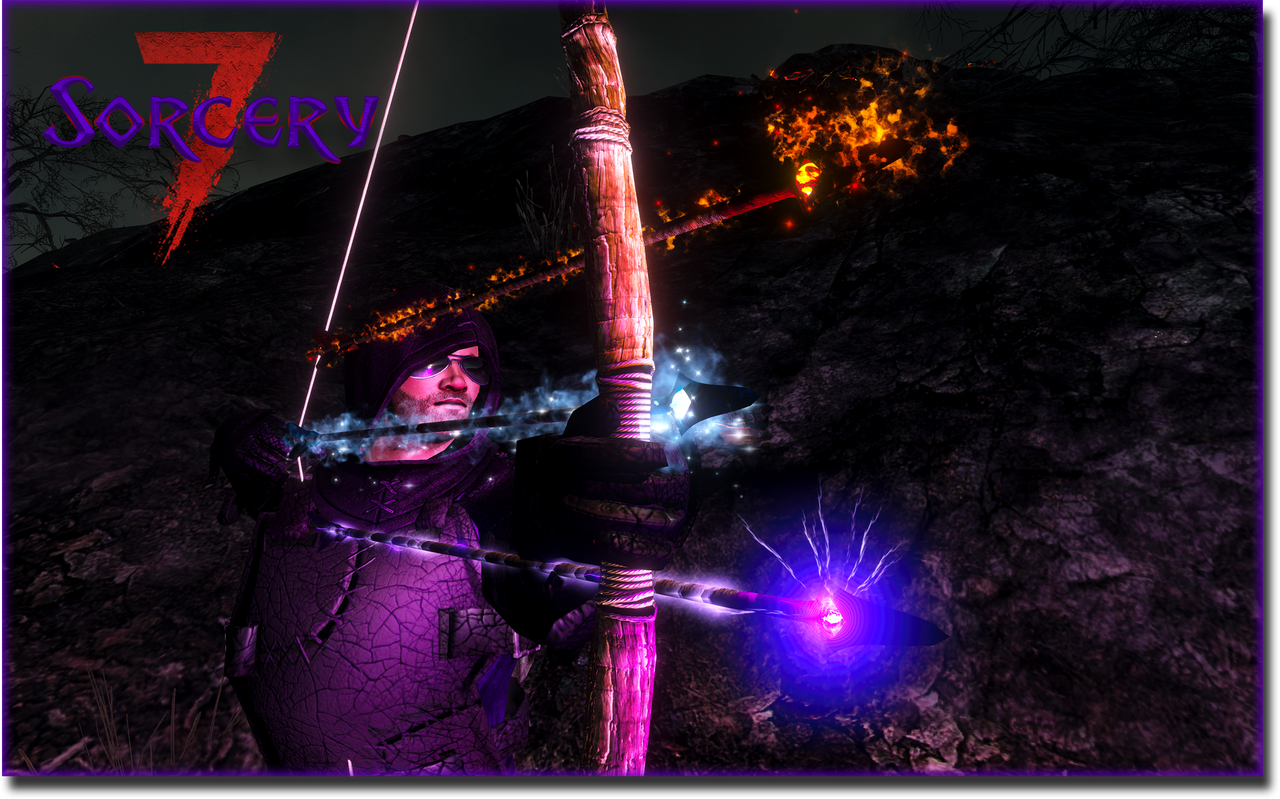
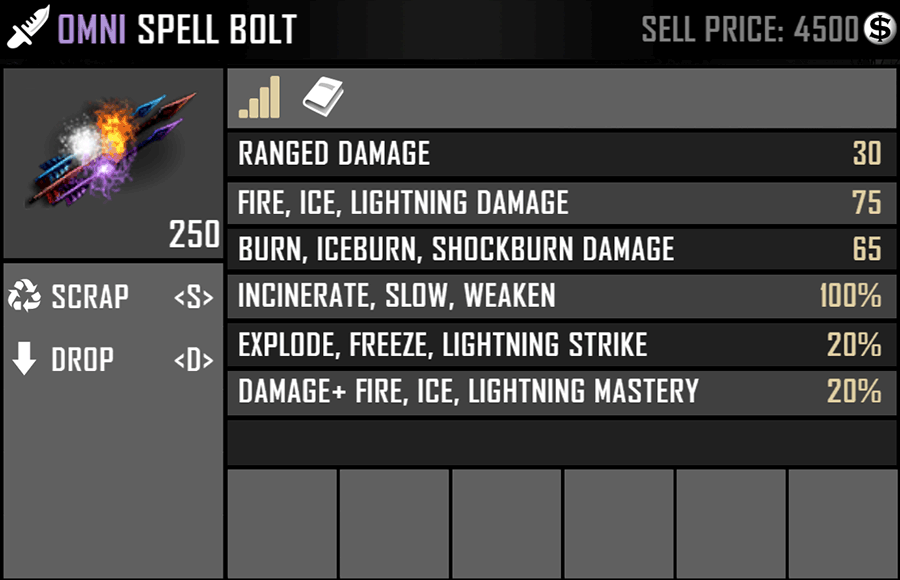
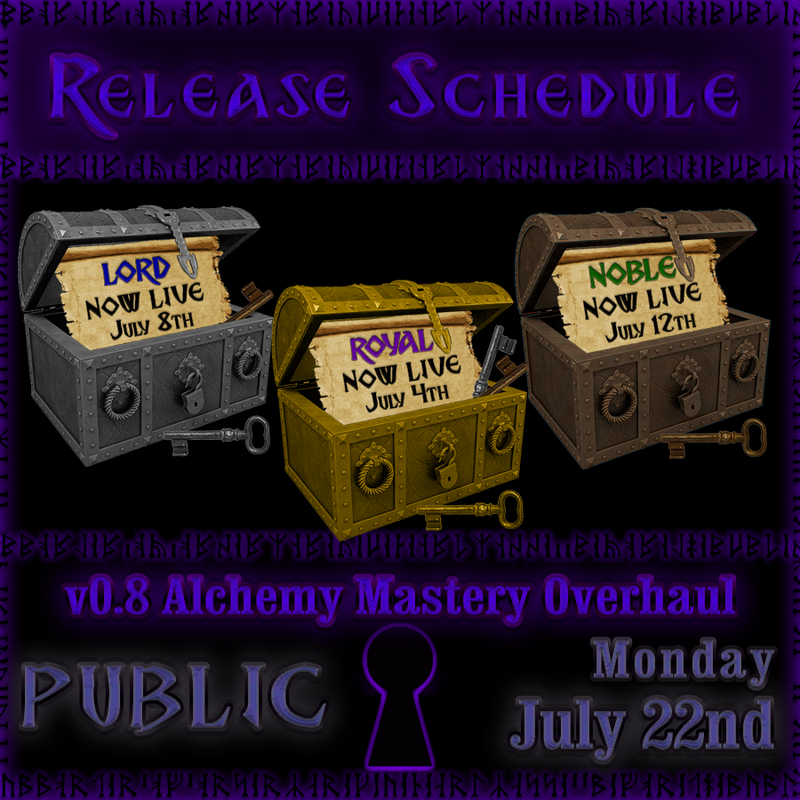
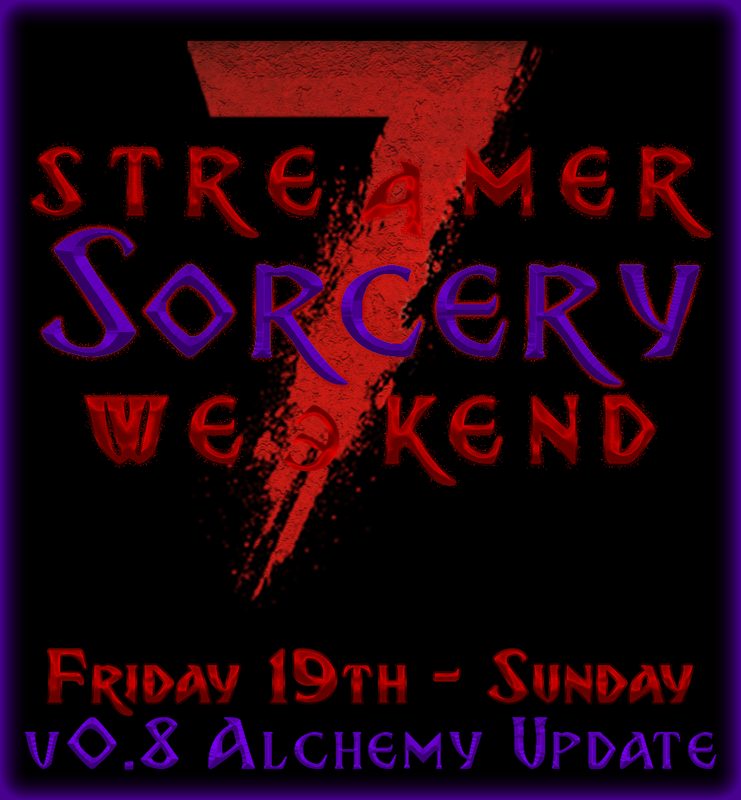



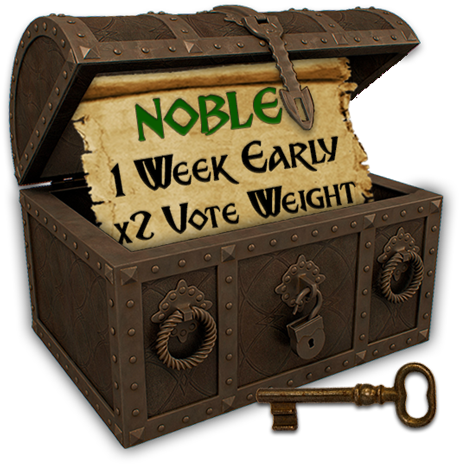




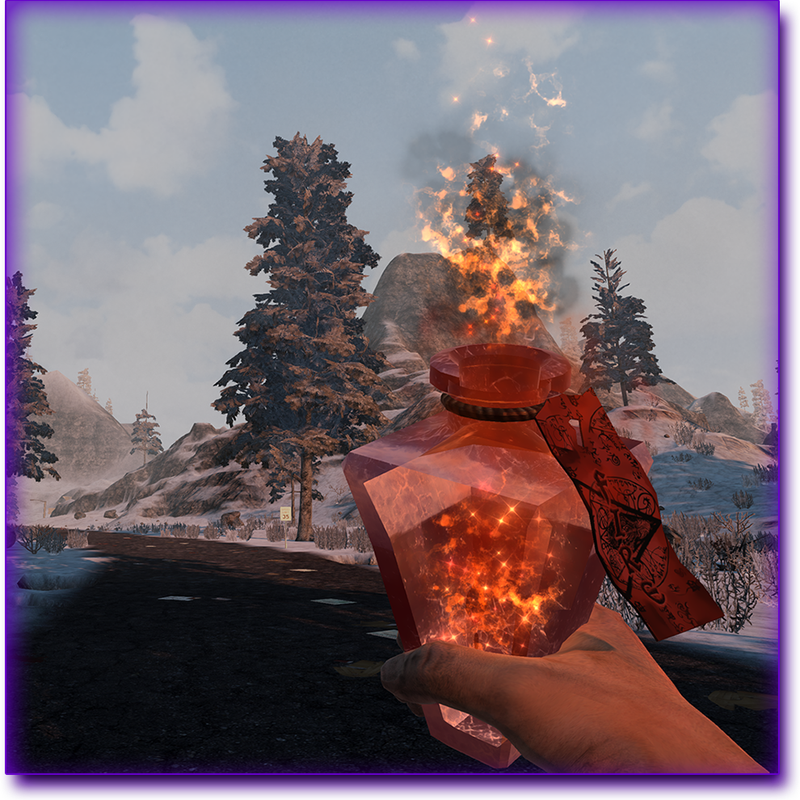
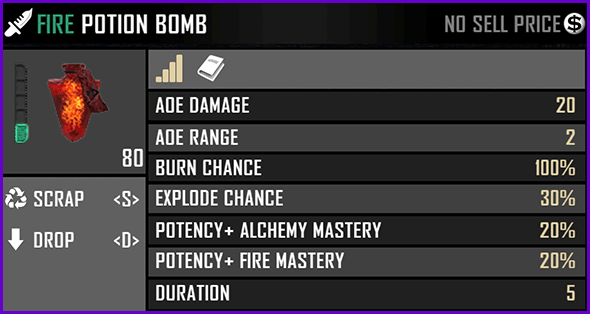
🧙 Sorcery Mod - A21.2 Stable LIVE! (v1.94)
in Mods
Posted
Hey there, ensure you're using Mod Launcher v2.0.89 (latest) Check For Updates.Once you do that, it is extremely important to follow step #1 of the Mod Launcher install steps:
Following those steps carefully should resolve the issue