-
Posts
470 -
Joined
-
Last visited
-
Days Won
2
Content Type
Profiles
Forums
Store
Articles
A20 Bugs
A21 Bugs
Events
Posts posted by Devrix
-
-
Good Jop @Devrix.U rly awesome

Umm When i click try to continued (in d.falls) get game crash
 but maybe my bad
but maybe my badAre you using 17.2 (b27) of the game and latest version of DF?
Make sure you're following the Modlet install instructions for Sorcery and dropping the Sorcery folder into the Mods folder of DF directly (additionally, you'll need to follow the Localization instructions for installing). If all else fails, I'd recommend a clean install/resync with Steam.
Hello, we hope that one day it is compatible with RavenhearstI plan on looking into adding Ravenhearst compatibility once its updated to the latest game version. Sorcery relies heavily on the latest buff system features (Spells).
0 -
Sorcery is now integrated into The 7D2D Mod Launcher
Thanks to @sphereii's hard work, Sorcery is now fully integrated into the Mod Launcher!

You'll find it in the Mods list of the newest launcher version.
If you're new to using the launcher, visit the Sorcery thread for detailed instructions.
Don't forget to thank sphereii for his hard work... enjoy!
0 -
Darkness Falls and Sorcery Fully Compatible
Darkness Falls (17.2/latest) and Sorcery are now fully compatible!

Simply follow the modlet install steps of Sorcery and replace directories with your Darkness Falls install and enjoy.
As always, backup your saves first just in case of an apocalyptic abnormality!
How to easily install Sorcery with Darkness Falls:
Ill leave this here:<<How do i mix the 2 mods?
sphereii:
In Darkness Falls, click on Manage Modlets, and search for Sorcery. Click on Download.
Voila!
Localization may not work on all mods.
Thanks, @voodoov and @sphereii. Added to this a little, but sphereii's instructions are definitely a step easier than taking the complete manual modlet install route... just be sure to get that Localization in there or Sorcery will essentially be unplayable:
This works perfectly, then you can copy the Localization.txt contents for Sorcery over to the Darkness Falls Localization so you have crucial text in-game:
Copy Sorcery Modlet Localization into Darkness Falls Localization after installing:
- Open Localization.txt found in this directory after installing Sorcery Modlet with DF: (C:\7D2D\Alpha17\Darkness_Falls\Darkness_Falls\Mods\Sorcery\Localization.txt)
- Copy ALL Localization text: CTRL+A then CTRL+C.
- Open DF Localization.txt: (C:\7D2D\Alpha17\Darkness_Falls\Darkness_Falls\Data\Config\Localization.txt)
- Paste Copied Sorcery Localization at the very end / new line: CTRL+V / Paste.
- SAVE: CTRL+S ...you're all set!
** This will have to be done for every DF and Sorcery update (that changes Localization), but at least it works! Perhaps we'll be blessed with native support for this later.
 0
0 - Open Localization.txt found in this directory after installing Sorcery Modlet with DF: (C:\7D2D\Alpha17\Darkness_Falls\Darkness_Falls\Mods\Sorcery\Localization.txt)
-
is the first page install upgraded too? and do we have to start a new game?
Yes, the main thread is updated. No need to start a new game.

CONVERT SAVE GAME TO MOD LAUNCHER
If you'd like to convert completely to the Mod Launcher SDX version of Sorcery to enjoy the automatic updates and Localization handling, follow these quick instructions:
- Install Sorcery: Follow the Mod Launcher Install steps for Sorcery first.
- Locate Saves: (C:\Users\NAME\AppData\Roaming\7DaysToDie\Saves)
- Copy Saves: Select and copy Navezgane and any other Save Folders.
- Paste Saves: Into launcher saves folder (C:\7D2D\Saves\Sorcery\Sorcery)
- Play: That's it, you're converted to the Launcher version of Sorcery!

** Game Updates: You must Uninstall and Reinstall Sorcery through the launcher when new game updates are released. Don't worry, your saves are safe and will be retained. If you experience any errors, repeat step #1.
0 - Install Sorcery: Follow the Mod Launcher Install steps for Sorcery first.
-
SORCERY (v0.68) IS NOW LIVE WITH MOD LAUNCHER INTEGRATION!
MOD LAUNCHER INTEGRATION
Sorcery is fully integrated into the 7D2D Mod Launcher, as an SDX Mod, with automatic Localization handling... praise The Gods (and @sphereii)! If you already have the latest version of the Mod Launcher, simply run it and install Sorcery there. Otherwise, follow these steps to get started:
- Steam Sync: Open Steam, right-click 7 Days to Die, select Properties, select Local Files, select Verify Integrity of Game Files. This will ensure you're using a clean version of the game, which is required for use with the Mod Launcher.
- Download Launcher: 7D2D Mod Launcher
- Install Launcher: Run the launcher installer SetupInstaller.msi
- Run Launcher: Locate and select Sorcery within the mods list.
- Install Sorcery: With Sorcery selected, click Install Game Copy.
- Delete Mods Folder: You may be prompted to delete a detected Mods Folder; I recommend selecting "Yes". You can install additional Mods with Sorcery later, if desired.
- Pre-Sync Mod: Finally, select Pre-Sync Mod, then "Yes" you would like to download it.
- AWAKEN ESSENCE: Play Mod and you're ready to play as a post-apocalyptic harbinger of the elements... may your training commence!
** Game Updates: You must Uninstall and Reinstall Sorcery through the launcher when new game updates are released. Don't worry, your saves are safe and will be retained. If you experience any errors, repeat step #1.
** Visit @sphereii's 7D2D Mod Launcher Thread for more info regarding it
CONVERT SAVE GAME TO MOD LAUNCHER
If you'd like to convert completely to the Mod Launcher SDX version of Sorcery to enjoy the automatic updates and Localization handling, follow these quick instructions:
- Install Sorcery: Follow the Mod Launcher Install steps for Sorcery first.
- Locate Saves: (C:\Users\NAME\AppData\Roaming\7DaysToDie\Saves)
- Copy Saves: Select and copy Navezgane and any other Save Folders.
- Paste Saves: Into launcher saves folder (C:\7D2D\Saves\Sorcery\Sorcery)
- Play: That's it, you're converted to the Launcher version of Sorcery!

** Game Updates: You must Uninstall and Reinstall Sorcery through the launcher when new game updates are released. Don't worry, your saves are safe and will be retained. If you experience any errors, repeat step #1.
In addition to this awesomeness, brought to you by Demigod @sphereii, v0.68 includes the first Tier 3 Spell: ICE STORM.
Sorcery v0.68 Features
- Sorcerer Loot+
- New Spell: Ice Storm (Tier 3 Ice)
- Full Trader Integration
- Rune Mods: Lock Shatter I-V
- Rune Crafting (Conjure)
- Armor Crafting (Conjure)
- Sorcery Items can be Scrapped into Essence
- Full Compatibility Added for Darkness Falls
- Full Compatibility Added for Winter Project
- Full Compatibility Added for HDHQ+Modlets
- Mod Launcher Integration
play=10 - Steam Sync: Open Steam, right-click 7 Days to Die, select Properties, select Local Files, select Verify Integrity of Game Files. This will ensure you're using a clean version of the game, which is required for use with the Mod Launcher.
-
Thank you so much
My pleasure, enjoy!
0 -
HDHQ + Sorcery Full Compatibility Patch Modlet
Awesome work, DUST2DEATH!
For anyone interested, Sorcery is now fully compatible with HDHQ + All Modlets with a simple drag-n-drop modlet patch.
Sorcery + HDHQ Full Compatibility Patch:
This is a drag-n-drop Patch Modlet that renders Sorcery fully compatible with HDHQ. Simply drop the unzipped modlet folder into your Mods folder, along with Sorcery and the HDHQ Modlets: Download HDHQ Patch Modlet
0 -
HDHQ Overhaul + Modlets, Full Compatibility Patch:
This is a drag-n-drop Patch Modlet that renders Sorcery fully compatible with HDHQ. Simply drop the unzipped modlet folder into your Mods folder, along with Sorcery and the HDHQ Modlets: Download HDHQ Patch Modlet
This patch modlet adds Essence Drops to all trees of HDHQ+Modlets.
0 -
what do we need to change in hdhq mod to make the trees drop the elements please
I've confirmed full compatibility with HDHQ Base + All Related Modlets, less the Essence Drops.
I'm creating a compatibility patch for full HDHQ + Modlets Sorcery compatibility now
 0
0 -
I think he was asking how you can get the trees from hdhq mofmdlet to drop elements to like vanilla trees
Ah, let me take a look then!
0 -
what do we need to change in hdhq mod to make the trees drop the elements please
Hey Bluman, if you're just using the texture pack itself there should be no compatibility problems!

Are you using any of the optional modlets there or anywhere else?
0 -
Good things are in the works and ready very soon for some Sunday fun!
Edit: delayed 'til tomorrow (if all goes well), sorry guys... we're ensuring a proper "integration" release.
0 -
Ice Storm: Tier 3 Ice Spell - Coming Soon
play=1...save that Evolved Ice Essence!
0 -
Sorcery 0.67 is now LIVE!

Sorcery 0.67 Features
- Sorcerer Loot fully integrated
- Sorcerer Armor and Clothing: 5 Tiers Each
- Rune Mods: Powerful and stackable, 5 Tiers
- Conjure Recipes: Sorcerer Armor, Runes
- Conjure Augments: Loom and Hammer
- Rune Crafting: Rune Mastery
- Armor Crafting: Sorcery Attribute
- Improved Spellcast Lighting
- Improved Runes and Loot
- Essence Harvesting improved
- Tree Essence improved
- Complete Trader Integration (issues resolved)
- Sorcery Items can be Scrapped into Essence
- Sorcery Items can now be sold
- Sorcery Items can be purchased from Traders
- New Rune: Lock Shatter (I-V)
 downloading. ty!
downloading. ty!yw! FYI: you already have 0.67, so no need to redownload. It was stealthed updated last night, just did a lot of testing to ensure full trader integration.
0 - Sorcerer Loot fully integrated
-
SORCERY (v0.66) IS NOW LIVE WITH SORCERY LOOT, RUNES AND CRAFTING!

Sorcery 0.66 is now LIVE!
play=1Sorcery 0.66 Features
- Sorcerer Loot!
- Sorcerer Armor and Clothing: 5 Tiers Each
- Rune Mods: Powerful and stackable, 5 Tiers
- Conjure Recipes: Sorcerer Armor, Runes
- Conjure Augments: Loom and Hammer
- Rune Crafting: Rune Mastery
- Armor Crafting: Sorcery Attribute
- Improved Spellcast Lighting
- Improved Runes, Loot, Trader Integration
- Essence Harvesting increased
- Tree Essence improved
- All Spells improved
- Spellcasting Costs reduced
- Spellcast Cauterize improved
- Several tweaks and balances
- Expanded Backpack compatibility (see main thread)
- Sorcery Items can no longer be sold to Traders/Vendors, but instead, can be broken down into Essence and/or fed to a Conjure for Essence (Edit: resolved in 0.67)
0 - Sorcerer Loot!
-
1) About the localization copy paste. Can't we use a xpath "append" command to do so ?
2) Magic alteration: Is it possible that casting ice spell on water changes it to snow, and the contrary with fire spell ? Same with burnt tree etc
3) About magic resources:
- Would it be a good idea to link the spell power/ recharge with the surrounding biome even more ? Each magic would be more powerful in a biome (eg ice in snow, fire in burnt forest...) - with whatever mechanism (resources, grounds amplifying some magic and reducing others ...). We would then favor some magic depending on the biome we start on, but then would raise difficulties when moving to another biome. For instance an ice wizard in the desert would only be powerful when near water, an ice wizard in the snow would require torch / molotov /burning barrel etc.
- Unfortunately that's impossible atm; this is a restriction by the game infrastructure itself.
- Technically, there could be a few tricks to achieve a similar effect. ATM, you'll see when playing, there are impact effects that'll "catch an area /entity on fire" or "freeze an area/entity" on impact. This is probably as far as I'll be taking it for moment in order to focus on other areas.
- This is currently planned and in the works; spells will "empower" during biome specific events and effects, such as storms.
0 - Unfortunately that's impossible atm; this is a restriction by the game infrastructure itself.
-
Just saw the teaser for med mod book 2 at the start of the thread woot!!! Glad to see youre going to be involved

For sure, you guys talked me into it!
 look here....
look here....[ATTACH=CONFIG]27928[/ATTACH]
Removed the duplicate Localization entry, thanks.
固定,谢谢
Thank you Devrix! Japanese version of the update all translated, tested, and released:tickled_pink: Now I can go play it:peace:Fantastic, thank you and enjoy!
 0
0 -
SORCERY (v0.65) IS NOW LIVE WITH SORCERY LOOT AND RUNE MODS!

Sorcery 0.65 is now LIVE!
Sorcery 0.65 Features
- Sorcerer Loot!
- Sorcerer Armor and Clothing: 5 Tiers Each
- Rune Mods: Powerful and stackable, 5 Tiers
- Essence Harvesting increased
- Tree Essence improved
- All Spells improved
- Spellcasting Costs reduced
- Spellcast Cauterize improved
- Several tweaks and balances
- Expanded Backpack compatibility (see main thread)


How to Update Sorcery:
You update Sorcery just as you install it, with one difference regarding the Localization step. Again, I cannot stress enough how horrible your experience will be (no text in-game) if you do not follow these steps of adding the (Localization Text).
- Download: Sorcery.zip (0.65)
- Unzip: Sorcery.zip directly into your Mods folder (\7 Days To Die\Mods). Create the Mods folder here if it doesn't already exist.
- Verify Mod Path: (\7 Days To Die\Mods\Sorcery)
- Open Localization: (\7 Days To Die\Mods\Sorcery\Localization.txt)
- Copy All Text: CTRL+A then CTRL+C (or right-click: Select All then Copy)
- Open Game Localization: (\7 Days To Die\Data\Config\Localization.txt)
- DELETE OLD SORCERY LOCALIZATION TEXT: Found at the very bottom of the Localization file, you'll delete the OLD Sorcery Localization Text that you previously pasted in the last update. You can easily detect the start of the text as it is separated by many blank lines.
- Paste New Localization: Scroll to the very bottom/end of the main game Localization.txt you just opened. Ensure there is no more text, just blank space. Now create one new blank line by pressing Enter. Then Paste the Sorcery Localization you Copied earlier: CTRL+V (or right-click blank space at the very bottom/end, then: Paste)
- Verify & Save: If everything looks good, Save the Localization.txt file: CTRL+S
- AWAKEN ESSENCE: You're ready to play as a post-apocalyptic harbinger of the elements... may your training commence!
0 - Sorcerer Loot!
-
I've been rocking Sorcery hard this past week. Slammed it together with Devrix Tool EXP, Firearms Expansion, Flamethrower, and Summerset Villa . It works well and my inner pyromancer is very happy. Looking forward to friday 0.65. Oh with the new gear will we be getting magic melee fists if we enchant the gloves right?
@Morphan thanks for your feedback.... happy to hear Sorcery is satisfying your inner pyromancer!
As teased earlier, the Rune Mods are very powerful and add a ton of new and potential gameplay. Although these are starting out as requiring a "Spellcast" weapon, there are future plans to integrate Sorcery into all weapon types:

 0
0 -
Sorcery 0.65 coming this friday

Teaser of what's coming in 0.65 THIS FRIDAY!

...as promised, intriguing and FUN Sorcerer Loot.
0 -
Coming Soon: 0.65
Sorcery v0.65 will contain an exciting and important gameplay element... LOOT! Uncommon, Rare, Epic, Legendary and Transcendent variants of clothing, armor and accessories will be making their way in the form of Sorcerer Loot. See the Loot Guide below.
Sorcery 0.65 Features
- Sorcerer Armor loot for each slot: 5 Tiers Each
- Essence Harvesting increased
- Tree Essence improved
- All Spells improved
- Spellcasting Costs reduced
- Spellcast Cauterize improved
- Minor tweaks and balances
- Expanded Backpack compatibility/mod addition
Loot Guide
The quest for badass loot continues with Sorcery... no Spellcaster left behind! The Sorcery mod believes in exciting, intriguing and fun loot. Here's a teaser of what's in the works:
[TABLE=width: 737]
[TR]
[TD]Loot[/TD]
[TD]Spirit[/TD]
[TD]Essence[/TD]
[TD]Amplify[/TD]
[TD]Regen[/TD]
[TD]Mastery[/TD]
[TD]Ability[/TD]
[TD]Evolve[/TD]
[/TR]
[TR]
[TD]Uncommon[/TD]
[TD]X[/TD]
[TD]X[/TD]
[TD]
[/TD]
[TD]
[/TD]
[TD]
[/TD]
[TD]
[/TD]
[TD]
[/TD]
[/TR]
[TR]
[TD]Rare[/TD]
[TD]X[/TD]
[TD]X[/TD]
[TD]X[/TD]
[TD]
[/TD]
[TD]
[/TD]
[TD]
[/TD]
[TD]
[/TD]
[/TR]
[TR]
[TD]Epic[/TD]
[TD]X[/TD]
[TD]X[/TD]
[TD]X[/TD]
[TD]X[/TD]
[TD][/TD]
[TD]
[/TD]
[TD]
[/TD]
[/TR]
[TR]
[TD]Legendary[/TD]
[TD]X[/TD]
[TD]X[/TD]
[TD]X[/TD]
[TD]X[/TD]
[TD]X[/TD]
[TD]X[/TD]
[TD]
[/TD]
[/TR]
[TR]
[TD]Transcendent[/TD]
[TD]X[/TD]
[TD]X[/TD]
[TD]X[/TD]
[TD]X[/TD]
[TD]X[/TD]
[TD]X[/TD]
[TD]X[/TD]
[/TR]
[/TABLE]
0 - Sorcerer Armor loot for each slot: 5 Tiers Each
-
Hey nice mod!
How exactly do you perform the transmutation ritual? Also the level 4 and 5 bits don't seem to be dropping unless there's a specific thing I'm supposed to be farming.
Other than those two things, which may be my fault, it seems to be working perfectly.
Thanks, the Transmutation Rituals are disabled atm.
In order for Level 2-5 Essence to drop, you must put points into Fire/Ice Mastery. Once you do that, they'll have a rare chance to drop off all the same sources as the others (see Essence Guide on main thread).
0 -
It does appear that there are issues with Sorcery and every backpack size mod I've tried. I think I'll have to modify some things to prevent this. Sadly my play testing is dead in the water for now.
@Krazzykid2006, I can look into a simple workaround for this. The "Conjures" simply use a modified Forge interface. Expanded Backpack mods probably move around the layout of the Forge and other crafting stations. We can easily adapt to or create a patch for this. Which backpack mods did you try?
0 -
Sadly can't get this to work on 17.2 stableI just have bags in my hands and when I try to click nothing happens. Don't get any errors. Don't even get the starter quest.
Hi Elsher, there shouldn't be any issues with 17.2; most likely another element at play, let's take a look:
- Do you have any other mods installed?
- Are you trying a new game or existing world?
- Are you trying to cast spells directly from your hands (bags in hands)?
- Spells must be cast through a "Spellcast" weapon, not directly
- Spells must be cast through a "Spellcast" weapon, not directly
0 - Do you have any other mods installed?




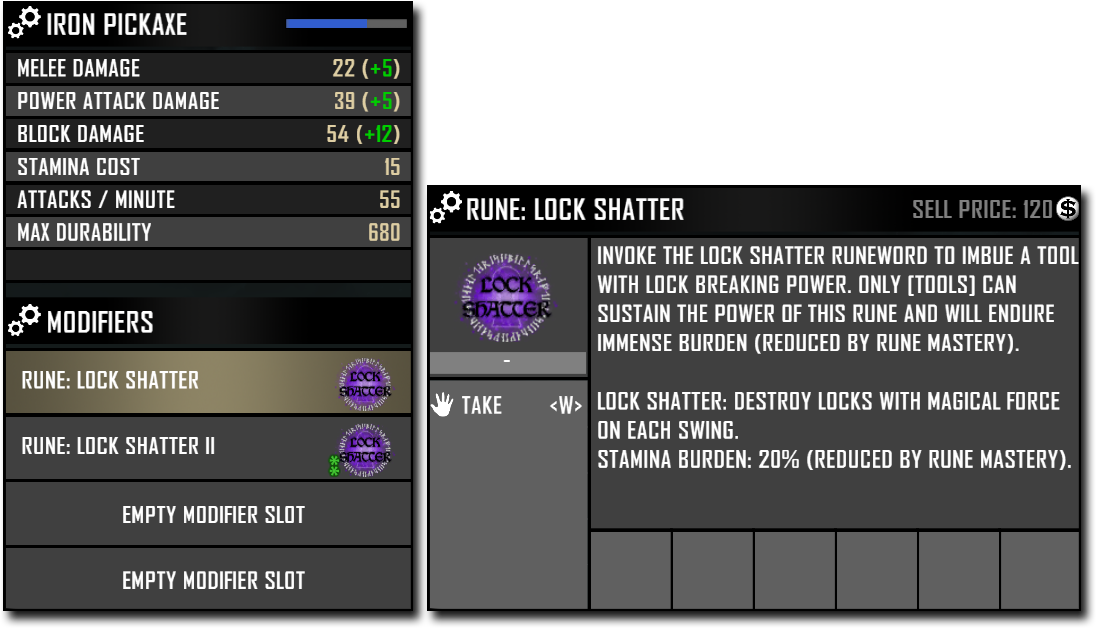
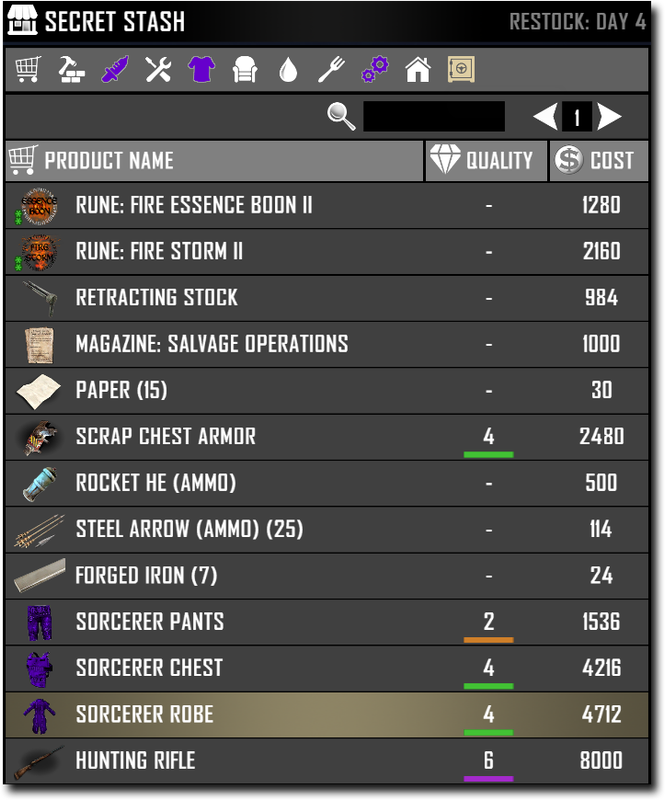
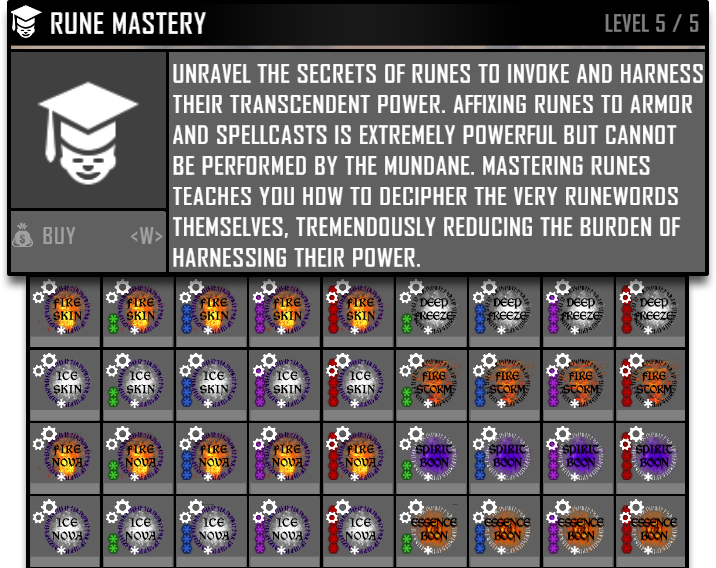
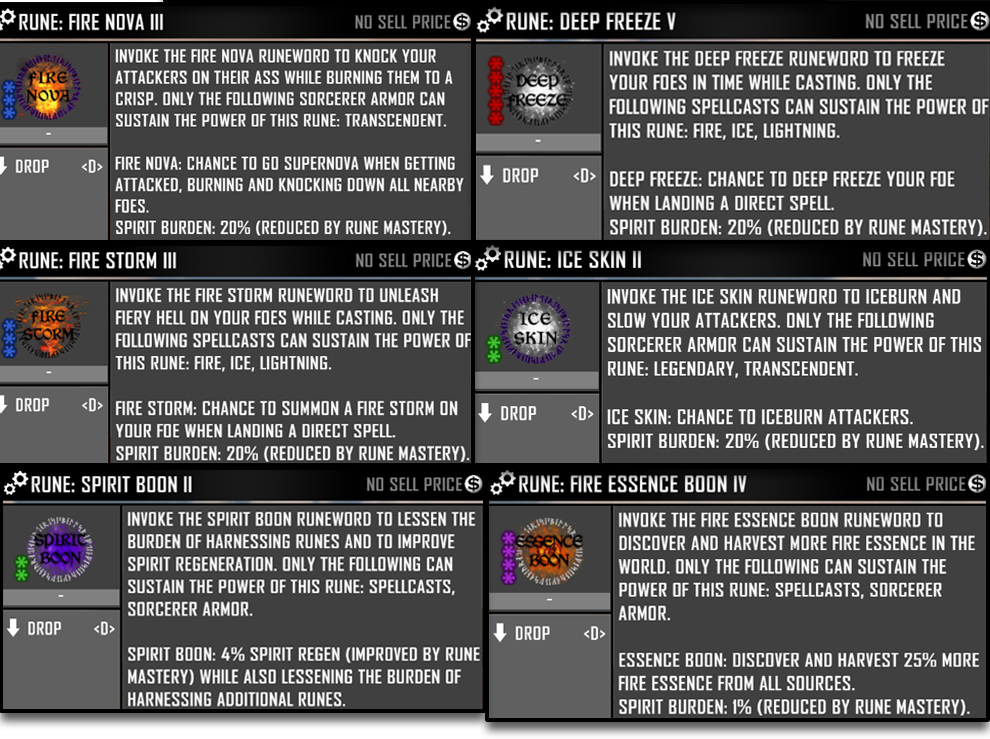
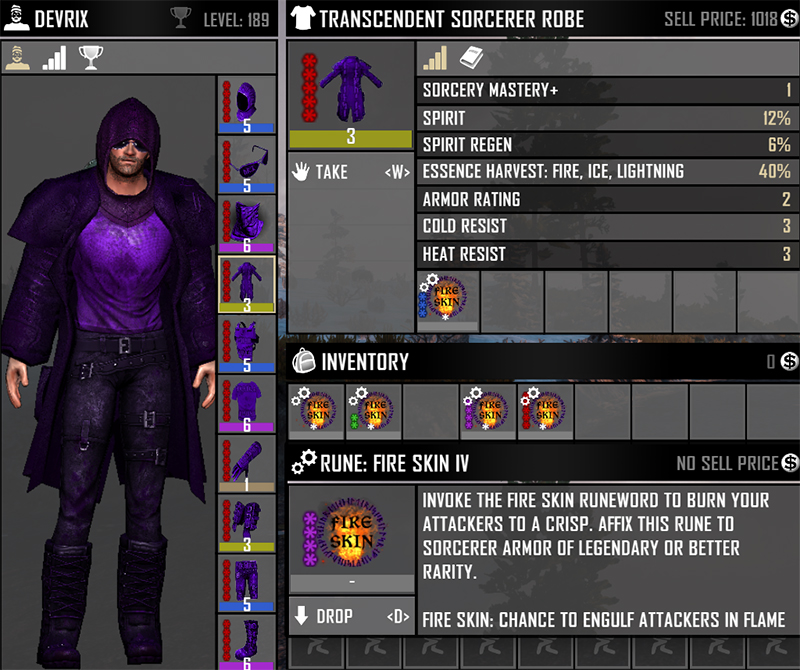
🧙 Sorcery Mod - A21.2 Stable LIVE! (v1.94)
in Mods
Posted · Edited by Devrix (see edit history)
Hi, glad you're enjoying it! Happy to clarify... quite frankly, a Wiki is definitely needed as we're only gonna grow from here!
SPELLCAST(S): The weapon used to "cast spells"; load spells of its elements into it.
ESSENCE: Harvested and "fed" to a Conjure as a resource to craft Fire, Ice, Lightning Spells, Armor, Runes and other elemental sorceries.
RUNES: Sorcery exclusive "mods" typically possessing Sorcery abilities, functionality, effects.
ELEMENTAL STACKS
You're correct, "stacks" of any kind are represented by the Rotating Elemental Orbs found at the feet.
** A good strategy is cast a upper tier spell and "stack up" using base spells to amplify damage/effects
SPELLCAST ABILITIES
PRIMARY: "Spellcasting" refers to holding your Primary Action Button (Spell in hand FX).
SECONDARY: "Channeling" refers to holding your Secondary Action Button (visual effects when enabled). Base Channel power of a Spellcast is increased damage and spell projectile speed.
SPELLCAST MASTERY: Unlocks the the ability to learn Fire, Ice, Lightning exclusive Spellcast abilities, just as you unlock the ability to "alter"/learn Spell abilities via their Mastery: Fire, Ice, Lightning. Just as with Spells, once "unlocking" via Spellcast Mastery, you'll still need to "Learn" the ability of the Spellcast you wanna use.
E.x. "Cauterize" of the Fire Spellcast requires: Spellcast Mastery Level 2 because you can't "alter"/unlock/learn any abilities until then.
Hope that helps shine some light! At some point, I'll start building and provide a proper Wiki.