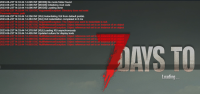
Pastebin - https://pastebin.com/5HkbUBS5
Summary: (A short description of the bug)
After a clean/fresh install of A21, I receive NULLREFERENCEEXCEPTION spam to the console. The application is unresponsive, and not log files are created. Further no AppData folder for 7d2d is created.
Game Version: (A21 b317x)
OS/Version: Windows
CPU Model: Intel(R) Core(TM) i7-9750H CPU @ 2.60GHz 2.59 GHz
System Memory: 16GB
GPU Model and VRAM: nVidia RTX2060
Screen Resolution: 1920x1080
Video Settings: High
Game mode: SP
Did you wipe old saves? (Yes/No)
Yes
Did you start a new game? (Yes/No)
Can't
Did you validate your files? (Yes/No)
Yes
Are you using any mods? (Yes/No)
No
EAC on or off?
Either, both
Status: NEW
New
Bug Description:
Game will not finish loading after fresh install. I've tried with Anti-Cheat - I've tried inside steam and outside steam. Nothing works. I've even tried from an A20 upgrade. I get stuck at the same place.
Detailed steps to reproduce the bug:
1) Clean installation folders - reg, AppData, Program Files
2) Install A21 from Steam
3) Launch Game
Actual result: (description of what is occurring)
Expected result: (what you expect to occur)

Recommended Comments
Create an account or sign in to comment
You need to be a member in order to leave a comment
Create an account
Sign up for a new account in our community. It's easy!
Register a new accountSign in
Already have an account? Sign in here.
Sign In Now