-
Posts
6 -
Joined
-
Last visited
Content Type
Profiles
Forums
Store
Articles
A20 Bugs
A21 Bugs
Events
Posts posted by IAmHavingABadDay
-
-
7 hours ago, Riamus said:
I think the question is what results you got from running CHKDSK. Your first response made it sounds like you got a blue screen from running the command but this second reply suggests you didn't and you just meant you got a blue screen in the game again. Did you read the results of CHKDSK? If so, what were they? The results would show if there were any issues with the drive itself.
If it is still set to one of these, be sure to change it back to system managed. You should *not* manually set a value for the pagefile.
Definitely try removing the graphics drivers and installing new ones directly from the manufacturer (Windows Update only installs generic drivers that aren't going to be very good for playing games). You can also see about updating drivers for your chipset.
This may be your total disk space but that may be across more than one hard drive. Your pagefile would be on your C drive by default and many systems have a small C drive. Your game may also be saving to a smaller drive without enough space. Double check free space on all drives on your computer (you can ignore any drive listed as Recovery or some similar name).
Hey!, thanks for taking your time to answer 😀
Let's go by steps:
- Yes, I run the commands and it said it didn't found any problems.
- Yes, I already did that! was the first thing I did after changing the pages values. Now is set to as it was before.
-
I don't know how to check the total memory with a tool that tells me 100% what's inside but here's a picture of disk managment if it helps in any way (it's in spanish).

0 -
34 minutes ago, Beelzybub said:
Can you clarify this response?
Also, are you running any Asus software?
Yes!, sorry if I wasn't clear.
What I mean with "Did the first one...", I was refering to the next line: 1: Run CHKDSK on the disk that holds your swapfile to check for errors in the disk.
I did that but still getting random crashes or BSoD
And no, I don't run any asus software.0 -
21 hours ago, Fox said:
I was just going to say run a Memtest86 to check your ram as that's often the issue when it comes to that stuff, but Beelzybub beat me to it.
Hey! thanks for giving me a toll to test it out!
Tried the tool and man it took some time, almost 6 hours 😅 It passed the test with flying colors.
And here's the test results https://pastebin.com/PnhiAiDN0 -
21 hours ago, Beelzybub said:
Those errors are related to memory; could be from swapped memory, RAM, or both.
You can run a memory test overnight to check your RAM.
For the swapfile memory;
1: Run CHKDSK on the disk that holds your swapfile to check for errors in the disk.
2: Check that there is enough free space on the disk. (like at least 30 - 50 GB free)
3: Check that the swapfile is set to be automatically managed by Windows.
Also, since the crashes can cause file system corruption, you should run
these commands from an elevated command prompt: (run as administrator)
DISM /Online /Cleanup-Image /RestoreHealth
and
SFC /scannow
If errors are found, run the commands again until you do not get errors.
Hey! first of all thanks for taking your time and giving me a detailed response. Now that I have mentioned that let's get down to business 😛
Did the first one, crashes or random blue screen.
I've more than 1 TB of memory, so there's plenty of free space in my disk.
And the third one, yes I checked if windows manages the swap file and it does. Also changed the swap file between 4 GB, 8 GB and 16 GB, none of that helped.
Now with the last bit, did the commands and still having troubles. After doing "DISM /Online /Cleanup-Image /RestoreHealth", and then "SFC /scannow" doesn't show any errores., (did it more than once thought).0 -
As the title says, I'm getting contstant crashes on my game.
Also, I got like six blue screens, all around these errors:- Somenthing like "irql less than equal..." didnt got the full error message.
- "Page fault in non page area."
- "Attempted write to read only memory."
This is my log file:
https://pastebin.com/j5uepHZe
Here's another one (I got a blue screen on this one):
https://pastebin.com/WU8CBb40
Additional context:- I installed the game yesterday.
- I don't have a single mod installed and didn't modify any file.
- My drivers are up to date.
- Tried with full screen and non full screen, same problems.
- Played with the graphics a little bit, every setting is turned off at the moment.
- Already validated the files throught steam, same results.
- This is the only game that gives me problems, I play Terraria, Age of Empires 2 Definitive Edition, Project Zomboid and Valheim, and none of those throw me some kind of error like the ones I'm experiencing right now.
0



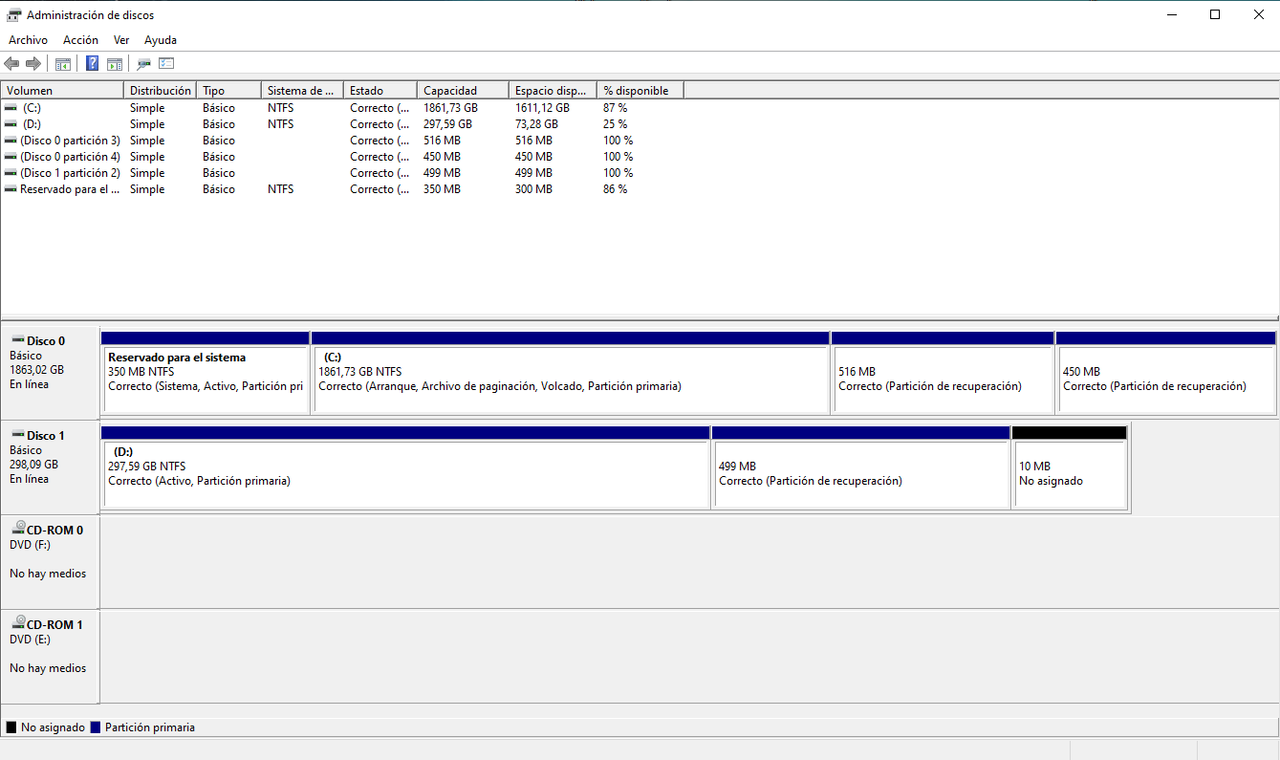
Game stops working randomly and sometimes I get a blue screen (not always)
in General Support
Posted
Someone suggested to unistall and install my graphics earlier, I did it and I'm still getting issues